
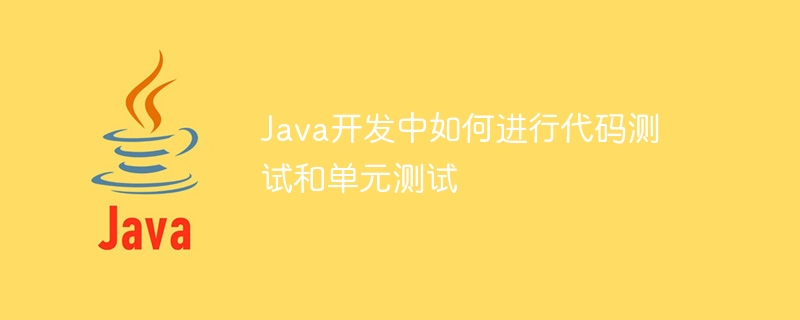
How to perform code testing and unit testing in Java development requires specific code examples
[Introduction]
In the software development process, code testing and unit testing It's a very important part. Through testing, we can verify the correctness of the code, discover and correct potential problems early, and ensure the quality of the software. This article will introduce how to conduct code testing and unit testing in Java development, and give specific code examples.
[Code Testing]
Code testing refers to the process of verifying the function, performance, security and other aspects of the program. In Java development, we can use the following common code testing methods.
public class Calculator { public static int add(int a, int b) { return a + b; } public static void main(String[] args) { int result = add(2, 3); System.out.println("2 + 3 = " + result); } }
By running the main method, we can perform the addition and print the result to the console.
import org.junit.Test; import static org.junit.Assert.*; public class CalculatorTest { @Test public void testAdd() { assertEquals(5, Calculator.add(2, 3)); assertEquals(10, Calculator.add(5, 5)); } }
The above code uses JUnit's @Test annotation to identify the test method that needs to be executed, and uses assertEquals() Method to verify that actual results and expected results are equal. By running the test method in the test class, we can automatically execute the test and see whether the execution results are as expected.
[Unit Testing]
Unit testing is the process of verifying the smallest testable unit, usually testing a single class or method. In Java development, we can use JUnit for unit testing and Mockito for mock objects. Below is a code example for unit testing using JUnit and Mockito.
First, we have a User class, which contains a getName() method:
public class User { public String getName() { return "John"; } }
Then, we have a UserService class, which depends on the User class and contains a getUser() method:
public class UserService { private User user; public UserService(User user) { this.user = user; } public String getUser() { return user.getName(); } }
Next, we use JUnit and Mockito for unit testing:
import org.junit.Before; import org.junit.Test; import static org.junit.Assert.*; import static org.mockito.Mockito.*; public class UserServiceTest { private UserService userService; private User mockUser; @Before public void setUp() { mockUser = mock(User.class); when(mockUser.getName()).thenReturn("Mock John"); userService = new UserService(mockUser); } @Test public void testGetUser() { assertEquals("Mock John", userService.getUser()); verify(mockUser, times(1)).getName(); } }
In the above code, we use the @Before annotation to identify the setUp() method to initialize some objects before the test method is executed. Create a mock object of the User class through the mock() method, and use the when() method to specify the return value of the getName() method of the mock object. We then create a UserService instance and pass the mock object to it. In the test method, verify whether the result returned by the getUser() method is consistent with the return value of the simulated object through the assertEquals() method. Use the verify() method to verify whether the getName() method of the simulated object has been called once.
[Conclusion]
Code testing and unit testing are an important part of Java development. Through testing, we can discover and solve potential problems and ensure the quality of code and software. Manual testing and automated testing are common code testing methods, and we can choose the appropriate method for verification. When doing unit testing, you can use tools such as JUnit and Mockito to quickly test and mock objects. I hope this article can provide some help for everyone in code testing and unit testing in Java development.
【Total word count: 814】
The above is the detailed content of How to conduct code testing and unit testing in Java development. For more information, please follow other related articles on the PHP Chinese website!
 What are the differences between Eclipse version numbers?
What are the differences between Eclipse version numbers? How to convert chm to txt
How to convert chm to txt What are the core technologies necessary for Java development?
What are the core technologies necessary for Java development? How to connect to database using vb
How to connect to database using vb How to restore server data
How to restore server data Is FIL worth holding for the long term?
Is FIL worth holding for the long term? Hide taskbar icon software
Hide taskbar icon software The difference between python and pycharm
The difference between python and pycharm



