
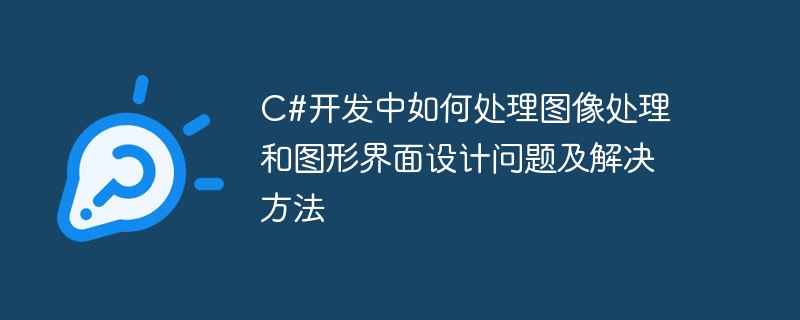
How to deal with image processing and graphical interface design problems and solutions in C# development
Abstract: In modern software development, image processing and graphical interface design have become Hot topic today. This article will introduce in detail how to deal with image processing and graphical interface design issues in C# development, including common problems and solutions, and provide specific code examples.
1. Image processing problems and solutions
// 创建一个PictureBox控件
PictureBox pictureBox = new PictureBox();
// 设置PictureBox的大小和位置
pictureBox.Width = 400;
pictureBox.Height = 300;
pictureBox.Location = new Point(100, 100);
// 加载并显示图像文件
pictureBox.Image = Image.FromFile("image.jpg");
// 添加PictureBox到窗体中
this.Controls.Add(pictureBox);// 创建一个Bitmap对象并加载图像文件
Bitmap bitmap = new Bitmap("image.jpg");
// 创建一个灰度滤镜效果的ColorMatrix
float[][] matrixElements ={
new float[] {0.3f, 0.3f, 0.3f, 0, 0},
new float[] {0.59f, 0.59f, 0.59f, 0, 0},
new float[] {0.11f, 0.11f, 0.11f, 0, 0},
new float[] {0, 0, 0, 1, 0},
new float[] {0, 0, 0, 0, 1}
};
ColorMatrix colorMatrix = new ColorMatrix(matrixElements);
// 创建一个ImageAttributes对象并设置颜色矩阵
ImageAttributes imageAttributes = new ImageAttributes();
imageAttributes.SetColorMatrix(colorMatrix);
// 创建一个Graphics对象并在PictureBox上绘制滤镜效果的图像
Graphics graphics = Graphics.FromImage(bitmap);
graphics.DrawImage(bitmap,
new Rectangle(0, 0, bitmap.Width, bitmap.Height),
0, 0, bitmap.Width, bitmap.Height,
GraphicsUnit.Pixel, imageAttributes);
// 在PictureBox中显示处理后的图像
pictureBox.Image = bitmap;2. Graphical interface design issues and solutions Method
// 设置窗体的大小 this.Width = 600; this.Height = 400; // 创建一个按钮控件 Button button = new Button(); // 设置按钮的大小和位置 button.Width = 100; button.Height = 30; button.Location = new Point(250, 150); // 添加按钮到窗体中 this.Controls.Add(button);
// 设置窗体的背景颜色
this.BackColor = Color.LightBlue;
// 创建一个字体对象
Font font = new Font("Arial", 12, FontStyle.Bold);
// 设置窗体的字体
this.Font = font;Conclusion:
This article Introduces methods and solutions for dealing with image processing and graphical interface design problems in C# development, and provides specific code examples. In actual development, we can flexibly use relevant classes and methods to deal with various image processing and interface design issues according to needs and project requirements to improve the quality and user experience of the software.
The above is the detailed content of How to deal with image processing and graphical interface design problems and solutions in C# development. For more information, please follow other related articles on the PHP Chinese website!




