
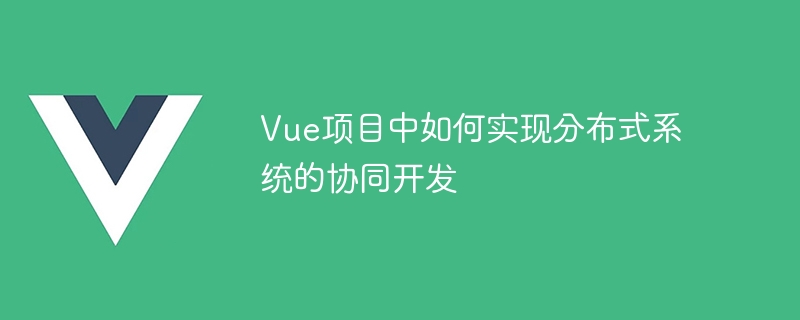
How to implement collaborative development of distributed systems in the Vue project requires specific code examples
Distributed systems are one of the design architectures widely used in modern software development. It allows a large system to be split into multiple independent subsystems, each of which can be independently developed, tested, and deployed. To achieve collaborative development of distributed systems in the Vue project, you need to use some tools and technologies to ensure collaboration and data sharing between various subsystems.
1. Use Git for code version control
In the collaborative development of distributed systems, using Git for code version control is essential. This ensures that team members can easily submit, merge and modify code when developing in different subsystems. Team members can create their own branches through Git, develop on their respective branches, and then merge the code into the main branch through a merge operation.
2. Use code hosting platforms such as GitLab
In order to better realize the collaborative development of distributed systems, you can use code hosting platforms like GitLab. GitLab provides a complete set of tools and functions to help team members better collaborate on development. Teams can create projects through the code hosting platform, and each project corresponds to a subsystem. Through the code hosting platform, team members can easily view, review and modify each other's code, and perform version control.
3. Unified interfaces and specifications
In the collaborative development of distributed systems, in order to ensure collaboration and data sharing between various subsystems, unified interfaces and specifications need to be formulated. This ensures that data transfer and calls between various subsystems are consistent. For example, a unified API interface can be developed to define the data transfer format and calling method between various subsystems. In Vue projects, you can use custom plug-ins or middleware to implement unified interfaces and specifications.
The following is a simple example showing how to use a Vue custom plug-in to implement unified interfaces and specifications:
// 定义一个示例的API接口
const api = {
getUserInfo: '/api/userInfo',
getGoodsList: '/api/goodsList'
}
// 注册Vue插件
Vue.use({
install(Vue) {
// 将API接口挂载到Vue原型上
Vue.prototype.$api = api
}
})
// 在组件中使用API接口
export default {
created() {
// 调用getUserInfo接口
this.$http.get(this.$api.getUserInfo)
.then(response => {
console.log(response.data)
})
.catch(error => {
console.error(error)
})
}
}Through the above example, we mount the api object to Vue through the Vue plug-in On the prototype of the instance, the defined interface can be accessed directly through this.$api in the component, thus achieving unified interfaces and specifications.
The above are some suggestions and examples for realizing collaborative development of distributed systems in the Vue project. By using Git for code version control, using code hosting platforms, unified interfaces and specifications, etc., various aspects can be effectively implemented. Collaboration and data sharing between subsystems. Of course, in the actual development process, appropriate tools and methods still need to be selected and used according to specific circumstances.
The above is the detailed content of How to implement collaborative development of distributed systems in the Vue project. For more information, please follow other related articles on the PHP Chinese website!