
You can use Microsoft SQL Server Management Studio, third-party database management tools and virtual databases to open mdf files. Detailed introduction: 1. Download and install Microsoft SQL Server Management Studio, open the software, in the dialog box to connect to the server, select "Database Engine" as the server type, and enter the server name, authentication information, etc.
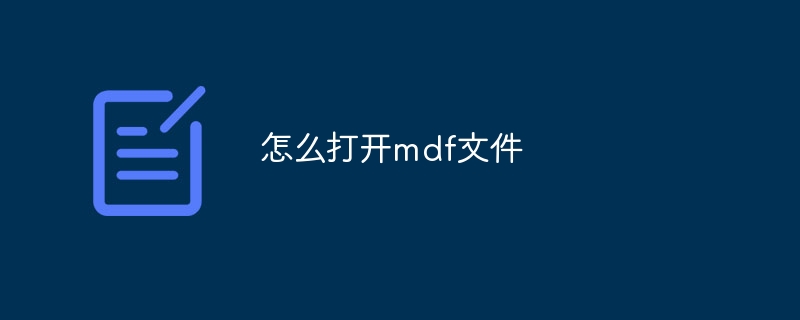
An MDF file is a database file, usually associated with Microsoft SQL Server associated. It contains the structure and data of the database and can be used to back up, restore and migrate the database. However, many users may not know how to open or access MDF files. This article will introduce several methods to open MDF files.
Method 1: Using Microsoft SQL Server Management Studio
Microsoft SQL Server Management Studio is a tool for managing SQL Server database integrated environment. It can be used to open and manage MDF files.
1. First, make sure Microsoft SQL Server Management is installed Studio. If it is not installed, please download and install it from Microsoft official website.
2. Open Microsoft SQL Server Management Studio. In the Connect to Server dialog box, select Database Engine as the server type and enter the server name and authentication information.
3. After connecting to the server, expand the Database node and right-click the Database folder. Select the "Additional" option.
4. In the Attach Database dialog box, click the "Add" button. Browse and select the MDF file to open.
5. Click the OK button, and then click the OK button. The MDF file will be attached to SQL Server Management Studio and can be accessed under the "Database" node.
Method 2: Use third-party database management tools
In addition to Microsoft SQL Server Management In addition to Studio, there are many third-party database management tools that can open and manage MDF files. These tools generally offer more functionality and flexibility.
Some popular third-party database management tools include:
- MySQL Workbench: The official management tool for MySQL databases that can open and manage MDF files.
- Navicat: A powerful database management tool that supports multiple database types, including SQL Server.
- Toad for SQL Server: A professional SQL Server management tool that can open and manage MDF files.
According to personal needs and preferences, choose a third-party database management tool that suits you, and follow the guidance provided to open the MDF file.
Method 3: Use a virtual database
If you just want to view the contents of the MDF file without performing actual database operations, you can consider using a virtual database.
Virtual database is a tool that simulates a database environment. It can load MDF files into memory and provide query and browsing functions similar to those of an actual database. This method is suitable for those who don't want to install and configure a full database server.
Some popular virtual database tools include:
- SQL Server Express LocalDB: This is a lightweight version of SQL Server that can be used to open and access MDF files.
- SQLite: an embedded database engine that can be used to open and manage MDF files.
According to personal needs and preferences, choose the virtual database tool that suits you and follow the guidance provided to open the MDF file.
Summary:
There are many ways to choose from when opening MDF files. Using Microsoft SQL Server Management Studio is the most common method, but you can also consider using a third-party database management tool or a virtual database. Based on your personal needs and preferences, choose the method that suits you and follow the corresponding guidance to open MDF files. No matter which method you choose, you should be able to successfully open and access your MDF file .
The above is the detailed content of How to open mdf file. For more information, please follow other related articles on the PHP Chinese website!




