
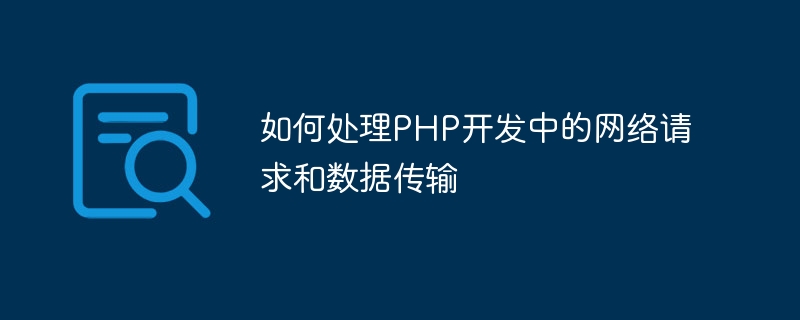
How to handle network requests and data transmission in PHP development
Network requests and data transmission are a very important part of modern Web development. For PHP developers, proficiency in handling network requests and data transmission is a very critical skill. In this article, I'll introduce some common techniques and specific code examples to help you better handle these tasks.
cURL is a widely used network transmission tool that can support multiple protocols, including HTTP, HTTPS, FTP, etc. In PHP, you can easily send network requests through the cURL library. The following is a sample code that uses cURL to send an HTTP POST request:
$url = "https://api.example.com/endpoint"; $data = array("name" => "John", "age" => 25); $ch = curl_init($url); curl_setopt($ch, CURLOPT_POST, true); curl_setopt($ch, CURLOPT_POSTFIELDS, http_build_query($data)); curl_setopt($ch, CURLOPT_RETURNTRANSFER, true); $response = curl_exec($ch); curl_close($ch); echo $response;
In the above code, the requested URL and the data to be sent are first defined. Then, use the curl_init() function to initialize a cURL session, and set related options through the curl_setopt() function, such as setting the request to the POST method, setting the request data, setting the form of the return data, etc. Then, use the curl_exec() function to send the request and get the response result, and finally use the curl_close() function to close the cURL session. Finally, the response results are output.
JSON is a common data exchange format and is very commonly used in front-end and back-end data transmission. In PHP development, you can use the json_encode() function to convert data into JSON format, and use the json_decode() function to convert JSON format data into a PHP array or object. The following is a sample code that converts data to JSON format and transmits it:
$data = array("name" => "John", "age" => 25); $jsonData = json_encode($data); // 发送JSON数据的网络请求 $ch = curl_init($url); curl_setopt($ch, CURLOPT_POST, true); curl_setopt($ch, CURLOPT_POSTFIELDS, $jsonData); curl_setopt($ch, CURLOPT_HTTPHEADER, array('Content-Type: application/json')); curl_setopt($ch, CURLOPT_RETURNTRANSFER, true); $response = curl_exec($ch); curl_close($ch); // 处理接收到的JSON响应数据 $responseData = json_decode($response, true); echo $responseData["message"];
In the above code, a PHP array $data is first defined, and then the json_encode() function is used to convert the array into JSON format characters. String $jsonData. When sending a network request, specify the requested data format as JSON by setting the CURLOPT_HTTPHEADER option to 'Content-Type: application/json'. After receiving the response data, use the json_decode() function to convert the JSON format data into the PHP array $responseData, and output the "message" field in the example.
For some simple GET requests, you can use PHP's file_get_contents() function to send a request and obtain Response results. The following is a sample code that uses the file_get_contents() function to make a GET request:
$url = "https://api.example.com/endpoint?id=123"; $response = file_get_contents($url); if ($response === false) { echo "Error"; } else { echo $response; }
In the above code, the requested URL is set, and then the file_get_contents() function is used to send the GET request and obtain the response result. If an error occurs, "Error" will be output; otherwise, the obtained response result will be output.
It should be noted that when the file_get_contents() function sends a GET request, the "allow_url_fopen" option needs to be enabled in the PHP configuration file php.ini.
Through the above code examples, I believe you have a clearer understanding of how to handle network requests and data transmission in PHP development. In actual project development, selecting appropriate technologies and methods based on specific needs can handle network requests and data transmission more efficiently. Hope this article is helpful to you.
The above is the detailed content of How to handle network requests and data transfer in PHP development. For more information, please follow other related articles on the PHP Chinese website!




