
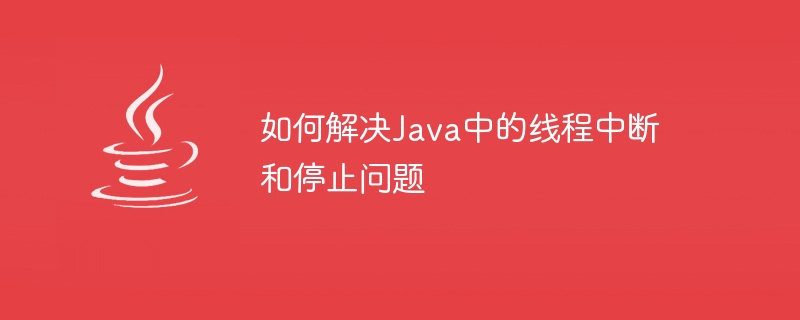
How to solve the problem of thread interruption and stopping in Java requires specific code examples
In Java programming, thread interruption and stopping is a common and important problem . When we need to interrupt or stop a thread immediately, we must take some measures to ensure that the thread can be terminated safely. This article will introduce several methods to solve thread interruption and stopping problems in Java and give code examples.
Java provides an interrupt() method for interrupting a thread. When the thread calls the interrupt() method, the thread's interrupt flag is set to true. However, just setting the interrupt flag to true does not actually interrupt the execution of the thread. We need to check the interrupt flag during the running process of the thread and take appropriate actions to interrupt the execution of the thread.
The following is a simple sample code:
public class MyThread extends Thread {
@Override
public void run() {
while (!Thread.currentThread().isInterrupted()) {
// 线程的执行逻辑
try {
// 线程逻辑代码
Thread.sleep(1000);
} catch (InterruptedException e) {
// 捕获异常后将线程的中断标志重新设置为true
Thread.currentThread().interrupt();
}
}
}
public static void main(String[] args) {
MyThread thread = new MyThread();
thread.start();
// 中断线程
thread.interrupt();
}
}In the above code, we define a MyThread class that inherits from the Thread class and overrides the run() method. In the run() method, we use a while loop to check the interrupt flag of the thread. Only when the interrupt flag is false, the thread's logic will continue to be executed. When the thread calls the interrupt() method, the interrupt flag is set to true, that is, the isInterrupted() method returns true, causing the thread to exit the loop and stop execution.
In addition to using the interrupt() method, we can also use the volatile keyword to control the interruption and stopping of threads. The volatile keyword is used to ensure the visibility of variables between multiple threads. When one thread modifies the value of a shared variable, other threads can immediately see the latest value.
The following is a sample code using the volatile keyword:
public class MyThread extends Thread {
private volatile boolean isRunning = true;
public void stopRunning() {
isRunning = false;
}
@Override
public void run() {
while (isRunning) {
// 线程的执行逻辑
try {
// 线程逻辑代码
Thread.sleep(1000);
} catch (InterruptedException e) {
e.printStackTrace();
}
}
}
public static void main(String[] args) {
MyThread thread = new MyThread();
thread.start();
// 停止线程
thread.stopRunning();
}
}In the above code, we define an isRunning variable and modify it with the volatile keyword to ensure that it is used in multiple Visibility between threads. In the run() method, we use a while loop to check the value of the isRunning variable. Only when isRunning is true, the thread logic will continue to be executed. When we call the stopRunning() method, the isRunning variable is set to false, causing the thread to exit the loop and stop execution.
Summary
In Java programming, thread interruption and stopping is a problem that requires special attention. We can use the interrupt() method and volatile keyword to control the interruption and stopping of threads. When using the interrupt() method, you need to check the interrupt flag in the thread's logic, and decide whether to continue or stop the thread based on the interrupt flag. When using the volatile keyword, you need to define a shared variable, check the value of the variable in the thread's logic, and decide whether to continue or stop the thread based on the value of the variable.
I hope the content of this article will be helpful to you in solving thread interruption and stopping problems in Java!
The above is the detailed content of How to solve thread interruption and stopping issues in Java. For more information, please follow other related articles on the PHP Chinese website!
 How to restore videos that have been officially removed from Douyin
How to restore videos that have been officially removed from Douyin
 js method to generate random numbers
js method to generate random numbers
 How high will Ethereum go?
How high will Ethereum go?
 How to recover deleted files on computer
How to recover deleted files on computer
 How many years do you have to pay for medical insurance to enjoy lifelong medical insurance?
How many years do you have to pay for medical insurance to enjoy lifelong medical insurance?
 What to do if there is no cursor when clicking on the input box
What to do if there is no cursor when clicking on the input box
 What should I do if English letters appear when I turn on the computer and the computer cannot be turned on?
What should I do if English letters appear when I turn on the computer and the computer cannot be turned on?
 How to create virtual wifi in win7
How to create virtual wifi in win7




