
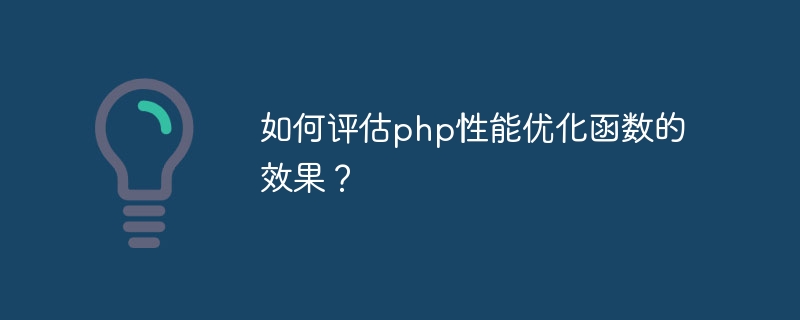
How to evaluate the effect of PHP performance optimization functions?
Introduction:
Performance optimization is a key issue when developing PHP applications. An efficient application can improve user experience, reduce resource consumption, and reduce server load. In PHP, there are many functions and techniques that can help optimize the performance of your application. However, how to evaluate the effect of these performance optimization functions is a problem that needs to be solved. This article will introduce some commonly used evaluation methods and provide specific code examples.
1. Use PHP’s built-in performance evaluation functions
PHP provides some built-in functions that can help evaluate the performance of the code. The following are some commonly used functions:
$start = microtime(true); // 执行需要评估的代码 $end = microtime(true); $executionTime = $end - $start; echo "代码执行时间:".$executionTime."秒";
$memoryUsage = memory_get_usage(); echo "当前脚本的内存使用量:".$memoryUsage."字节";
2. Use Xdebug debugger
Xdebug is a powerful debugger and performance analysis tool for PHP. It can help us analyze the code deeply and find potential performance problems. The following are the steps to use Xdebug for performance evaluation:
3. Use Apache’s ab tool
ab is a tool that comes with the Apache server. It can simulate multiple concurrent users sending HTTP requests and is used to evaluate the performance of PHP applications. Here are the steps for performance evaluation using the ab tool:
ab -n 100 -c 10 http://yourdomain.com/yourpage.php
The -n parameter indicates the total number of requests to be sent, and the -c parameter indicates the number of concurrent requests. quantity.
Conclusion:
The above are some commonly used methods to evaluate the effect of PHP performance optimization functions. By measuring code execution time, memory usage, using Xdebug for performance analysis, and using the ab tool for stress testing, you can better evaluate the effect of the optimized function. In order to obtain accurate evaluation results, it is recommended to test in a real production environment and compare the effects of different optimization methods. During the optimization process, it is necessary to master some basic principles of performance optimization, such as trying to avoid unnecessary database queries, reducing file and network IO, etc., to improve application performance.
The above is the detailed content of How to evaluate the effect of PHP performance optimization functions?. For more information, please follow other related articles on the PHP Chinese website!




