
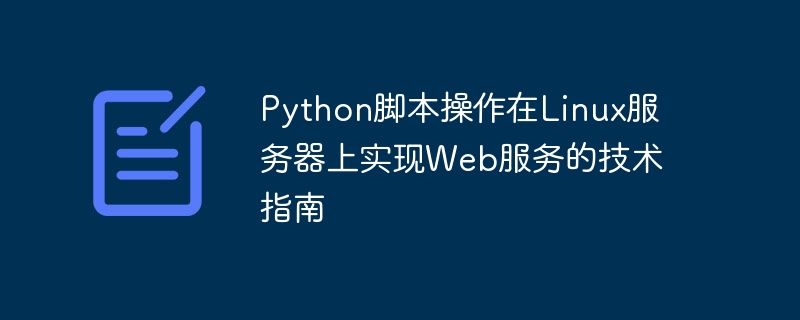
Technical Guide for Python Script Operation to Implement Web Services on Linux Servers
1. Introduction
With the rapid development of the Internet, Web services have become a and personal preference. Python, as a simple and powerful programming language, is widely used for web development. This article will introduce how to use Python scripts to implement web services on a Linux server and provide specific code examples.
2. Preparation
Before starting, we need to install Python and some necessary libraries on the Linux server. It is assumed that you have Python 3.x version installed. We also need to use pip to install the Flask library, which is a powerful micro web framework. You can use the following command to install Flask:
$ pip install flask
3. Write a simple Web service
Let's first write a simple Web service that can return a Hello World string. Create a Python script called app.py and add the following code in it:
from flask import Flask
app = Flask(__name__)
@app.route('/')
def hello():
return "Hello World!"
if __name__ == '__main__':
app.run()Save and run the script:
$ python app.py
You will see something like the following Output:
* Running on http://127.0.0.1:5000/ (Press CTRL+C to quit)
Now, you can enter http://127.0.0.1:5000/ in the browser to access your web service, and the Hello World string will be displayed.
4. More complex web service
Next, we will write a more complex web service that can receive and process GET and POST requests, and return data in JSON format. Modify the app.py script:
from flask import Flask, request, jsonify
app = Flask(__name__)
@app.route('/')
def hello():
return "Hello World!"
@app.route('/api/data', methods=['GET', 'POST'])
def handle_data():
if request.method == 'GET':
data = {'key': 'value'}
return jsonify(data)
elif request.method == 'POST':
data = request.get_json()
# 处理POST请求的数据
# ...
return jsonify({'status': 'success'})
if __name__ == '__main__':
app.run() In the above code, we have added a new route /api/data, which can receive GET and POST requests. For GET requests, we return a dictionary of sample data; for POST requests, we get the JSON data from the request and process it accordingly.
Save and re-run the script, and also access http://127.0.0.1:5000/api/data in the browser to obtain the data, or use related tools to send a POST request.
5. Deployment to the production environment
In practical applications, we need to deploy the Web service to the production environment. The following is a brief introduction to how to use Nginx as a reverse proxy to run Python scripts on a Linux server.
First, install Nginx:
$ sudo apt-get install nginx
Then, create an Nginx configuration file as follows:
$ sudo vi /etc/nginx/sites-available/webapp
In the configuration file, add the following content:
server {
listen 80;
server_name your_domain.com;
location / {
proxy_pass http://localhost:5000;
proxy_set_header Host $host;
proxy_set_header X-Real-IP $remote_addr;
}
}Save and close the file, then enable the configuration file:
$ sudo ln -s /etc/nginx/sites-available/webapp /etc/nginx/sites-enabled/
Finally, restart the Nginx service:
$ sudo service nginx restart
Now you can access your web by entering your domain name in the browser Serve.
6. Summary
This article introduces how to use Python scripts to implement Web services on Linux servers, and provides specific code examples. Whether it's a simple Hello World service or more complex data processing, Python and Flask can meet your needs. By using Nginx as a reverse proxy, you can better deploy web services into production environments.
I hope this article can help you quickly get started with Python scripts to operate web services and implement your ideas and creativity on a Linux server. I wish you go further and further on the road of web development!
The above is the detailed content of Technical guide for implementing Web services on Linux servers using Python script operations. For more information, please follow other related articles on the PHP Chinese website!




