
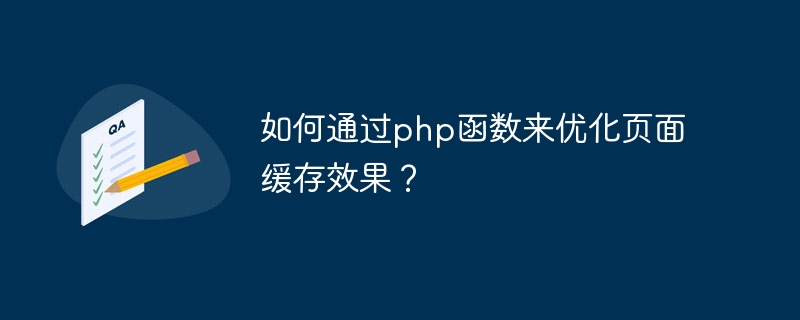
How to optimize the page caching effect through PHP functions?
Overview:
In website development, optimizing page caching is one of the important links in improving user experience and website performance. By properly setting the page cache, you can reduce the load on the server, speed up page loading, and improve user access experience. And PHP functions are one of the tools we can take advantage of. This article will introduce some basic PHP functions and how to use them to optimize page caching performance.
1. Understand the PHP function:
2. Basic page caching optimization methods:
The following are some basic PHP function usage examples, which can be used to optimize the page caching effect.
Use ob_start() to open the output buffer:
By calling the ob_start() function, we can open the output buffer and temporarily store subsequent output content in the buffer.
Use ob_get_contents() to get the cache content:
By calling the ob_get_contents() function, we can get the contents of the current output buffer and store it in a variable for subsequent use.
Use ob_end_flush() to output and clear the buffer:
By calling the ob_end_flush() function, we can output and clear the output buffer, and change the buffer's Content is sent to the browser.
3. Usage example:
The following is a simple example that demonstrates how to use PHP functions to optimize page caching effects.
欢迎访问我的网站!"; // 获取缓冲区的内容 $content = ob_get_contents(); // 输出并清空缓冲区 ob_end_flush(); // 将缓冲内容保存到缓存文件中 file_put_contents('cache.html', $content); ?>
The above code will first check whether the cache filecache.htmlexists, and determine whether the cache file has expired. If the cache file exists and has not expired, include the cache file directly and terminate script execution. Otherwise, the page's HTML code and PHP logic are executed and the output is stored in a buffer. Next, output the contents of the buffer, clear the buffer, and save the buffer contents to the cache file. In this way, the page content can be read directly from the cache file the next time you visit without re-executing the PHP code.
Summary:
By rationally using PHP functions, you can effectively optimize the page caching effect, reduce server pressure and improve user access experience. Hurry up and try using the above PHP functions to optimize page caching according to your website needs!
The above is the detailed content of How to optimize page caching effect through php function?. For more information, please follow other related articles on the PHP Chinese website!




