
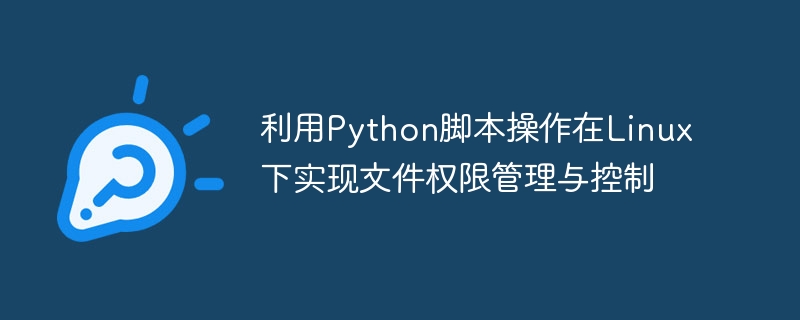
Use Python script operations to implement file permission management and control under Linux
In the Linux system, file permissions are a very important security feature. By correctly setting file permissions, the security and integrity of files can be effectively protected. As a powerful programming language, Python can easily operate file permissions under Linux systems.
First of all, we need to understand the basic concepts of Linux file permissions. In Linux systems, each file has an owner and a group. At the same time, each file also has three permissions, namely read, write and execute permissions. These permissions correspond to different roles: the owner of the file, the group it belongs to, and other users.
In Python, we can operate the file permissions under the Linux system through the os module. I'll give some examples to show how to use Python scripts to manage and control file permissions.
import os
def get_file_permission(file_path):
# 获取文件的权限信息
permission = oct(os.stat(file_path).st_mode)[-3:]
return permission
# 示例
file_path = "/home/user/test.txt"
file_permission = get_file_permission(file_path)
print("文件权限:", file_permission)import os
def change_file_permission(file_path, permission):
# 修改文件的权限
try:
os.chmod(file_path, int(permission, 8))
print("文件权限修改成功!")
except Exception as e:
print("文件权限修改失败:", e)
# 示例
file_path = "/home/user/test.txt"
permission = "644"
change_file_permission(file_path, permission)import os
import pwd
import grp
def get_file_owner_group(file_path):
# 获取文件的所有者和所属组
uid = os.stat(file_path).st_uid
gid = os.stat(file_path).st_gid
owner = pwd.getpwuid(uid).pw_name
group = grp.getgrgid(gid).gr_name
return (owner, group)
# 示例
file_path = "/home/user/test.txt"
file_owner, file_group = get_file_owner_group(file_path)
print("文件所有者:", file_owner)
print("文件所属组:", file_group)import os
import pwd
import grp
def change_file_owner_group(file_path, new_owner, new_group):
# 修改文件的所有者和所属组
try:
uid = pwd.getpwnam(new_owner).pw_uid
gid = grp.getgrnam(new_group).gr_gid
os.chown(file_path, uid, gid)
print("文件所有者和所属组修改成功!")
except Exception as e:
print("文件所有者和所属组修改失败:", e)
# 示例
file_path = "/home/user/test.txt"
new_owner = "new_user"
new_group = "new_group"
change_file_owner_group(file_path, new_owner, new_group)Through the above example, we can clearly see how to use Python scripts to operate the Linux system file permissions under. Just using the standard Python libraries os, pwd and grp, we can obtain, modify, and obtain the owner and ownership of file permissions. Groups and the ability to modify the owner and group of a file.
Of course, it should be noted that sufficient permissions are required to perform these operations. Moreover, when operating file permissions, you must be careful to avoid problems caused by misoperation.
To summarize, Python scripts provide a concise and efficient way to operate Linux by using standard libraries such as os, pwd, and grp File permission management and control under the system. Through these methods, we can flexibly set and control file permissions, improving file security and controllability. Whether you are a system administrator or a developer, you can use these methods to better manage file permissions in your system.
The above is the detailed content of Use Python script operations to implement file permission management and control under Linux. For more information, please follow other related articles on the PHP Chinese website!




