
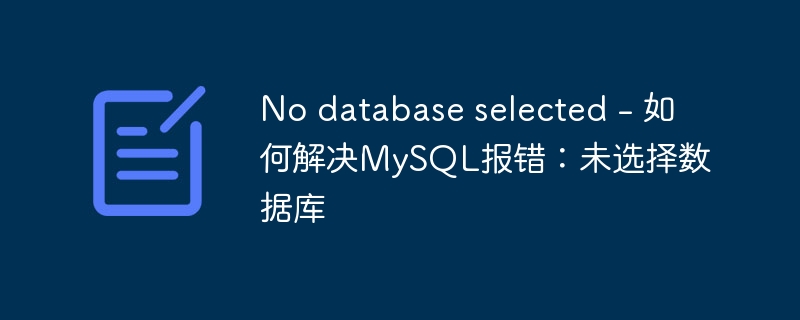
No database selected - How to solve the MySQL error: No database selected, specific code examples are needed
MySQL is an open source relational database management system that is widely used In the fields of Internet development, data analysis and data storage. When using MySQL, you may encounter various error prompts. One of the common errors is "No database selected". This article will detail the cause and solution of this problem, and provide specific code examples.
When we use MySQL, we first need to connect to the database server. After the connection is successful, we need to select a database to operate before we can start operations such as adding, deleting, modifying, and querying data. However, if the database is not selected when executing the SQL statement, the error "No database selected" will appear.
There are two main reasons for this error:
1. The database is not selected
2. The database does not exist
The solution to this problem is very simple, we only need to Just select a database before executing the SQL statement. The following is a specific code example:
<?php
// 连接到MySQL数据库服务器
$servername = "localhost";
$username = "root";
$password = "123456";
$conn = mysqli_connect($servername, $username, $password);
// 检查数据库连接是否成功
if (!$conn) {
die("连接失败: " . mysqli_connect_error());
}
// 选择要操作的数据库
$dbname = "mydatabase";
mysqli_select_db($conn, $dbname);
// 执行SQL查询语句
$sql = "SELECT * FROM mytable";
$result = mysqli_query($conn, $sql);
// 处理查询结果
if (mysqli_num_rows($result) > 0) {
while($row = mysqli_fetch_assoc($result)) {
echo "ID: " . $row["id"]. " - Name: " . $row["name"]. "<br>";
}
} else {
echo "没有查询到结果。";
}
// 关闭数据库连接
mysqli_close($conn);
?>In the above code, we first use the mysqli_connect() function to connect to the MySQL database server and check whether the connection is successful. Then, we select the database to operate through the mysqli_select_db() function. Next, we execute a query statement and process the query results.
If the database does not exist, we can use the following code to create a new database:
<?php
// 创建数据库连接
$servername = "localhost";
$username = "root";
$password = "123456";
$conn = mysqli_connect($servername, $username, $password);
// 检查数据库连接是否成功
if (!$conn) {
die("连接失败: " . mysqli_connect_error());
}
// 创建新的数据库
$sql = "CREATE DATABASE mydatabase";
if (mysqli_query($conn, $sql)) {
echo "数据库创建成功";
} else {
echo "数据库创建失败:" . mysqli_error($conn);
}
// 关闭数据库连接
mysqli_close($conn);
?>In the above code, we use the mysqli_query() function to execute a SQL statement to create the database. If the execution is successful, "Database created successfully" will be output, otherwise specific error information will be output.
To sum up, when the MySQL error message is "No database selected", we need to solve this problem by selecting the database. If the database does not exist, we can use the corresponding code to create a new database. Hope this article helps you understand and solve this problem.
The above is the detailed content of No database selected - How to solve MySQL error: No database selected. For more information, please follow other related articles on the PHP Chinese website!




