
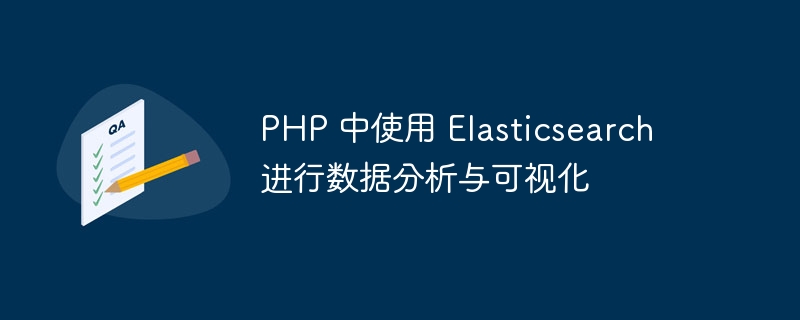
Using Elasticsearch in PHP for data analysis and visualization
Introduction:
With the advent of the big data era, data analysis and visualization have become an important part of enterprises An important means of decision-making and data insights. As a powerful distributed search and analysis engine, Elasticsearch provides developers with a rich API interface, making it easy to store data in Elasticsearch for various data analysis and visualization operations. This article will introduce how to use Elasticsearch in PHP for data analysis and visualization, and provide specific code examples.
1. Environment preparation:
Before we start, we need to ensure that the development environment of Elasticsearch and PHP has been correctly installed and configured. For details, please refer to the Elasticsearch official documentation and PHP official documentation for installation.
2. Data import:
Before performing data analysis and visualization, we first need to import the data into Elasticsearch. The following is a simple example that demonstrates how to use PHP to import data into Elasticsearch:
<?php
require 'vendor/autoload.php';
$client = ElasticsearchClientBuilder::create()
->setHosts(['localhost:9200'])
->build();
$params = [
'index' => 'my_index',
'type' => 'my_type',
'id' => '1',
'body' => [
'title' => 'Hello World',
'content' => 'This is the content of the document',
'date' => '2021-01-01'
]
];
$response = $client->index($params);
echo "Data imported successfully!";In the above code, first use require 'vendor/autoload.php'; to introduce the PHP client library of Elasticsearch. Then create a client instance of Elasticsearch and specify the host address and port of Elasticsearch. Then define an array containing data, set the index name, type, document ID and document content. Finally, use the index method to import the data into Elasticsearch and output success information.
3. Data query:
After importing the data, we can use the efficient query function provided by Elasticsearch for data analysis. The following is an example of using Elasticsearch for data query:
<?php
require 'vendor/autoload.php';
$client = ElasticsearchClientBuilder::create()
->setHosts(['localhost:9200'])
->build();
$params = [
'index' => 'my_index',
'type' => 'my_type',
'body' => [
'query' => [
'match' => [
'content' => 'document'
]
]
]
];
$response = $client->search($params);
foreach ($response['hits']['hits'] as $hit) {
echo $hit['_source']['title'] . ": " . $hit['_source']['content'] . "
";
}In the above code, a client instance of Elasticsearch is also created first. Then define an array containing query conditions, set the index name, type and query statement. Finally, use the search method to execute the query and traverse the query results for data display.
4. Data visualization:
In addition to data query, Elasticsearch also provides Aggregations (aggregation) function for data analysis and aggregation calculation. The following is an example of using Elasticsearch for data visualization:
<?php
require 'vendor/autoload.php';
$client = ElasticsearchClientBuilder::create()
->setHosts(['localhost:9200'])
->build();
$params = [
'index' => 'my_index',
'type' => 'my_type',
'body' => [
'aggs' => [
'popular_tags' => [
'terms' => [
'field' => 'tags',
'size' => 10
]
]
]
]
];
$response = $client->search($params);
foreach ($response['aggregations']['popular_tags']['buckets'] as $bucket) {
echo $bucket['key'] . ": " . $bucket['doc_count'] . "
";
}In the above code, a client instance of Elasticsearch is also created. Then define an array containing aggregation conditions, set the index name, type and fields to be aggregated. Finally, use the search method to perform aggregation calculations and traverse the aggregation results for data display.
Conclusion:
This article introduces how to use Elasticsearch in PHP for data analysis and visualization operations, and provides specific code examples. We hope that through studying this article, we can help readers better use Elasticsearch for data analysis and visualization, thereby improving data insight and decision-making capabilities.
The above is the detailed content of Using Elasticsearch in PHP for data analysis and visualization. For more information, please follow other related articles on the PHP Chinese website!