
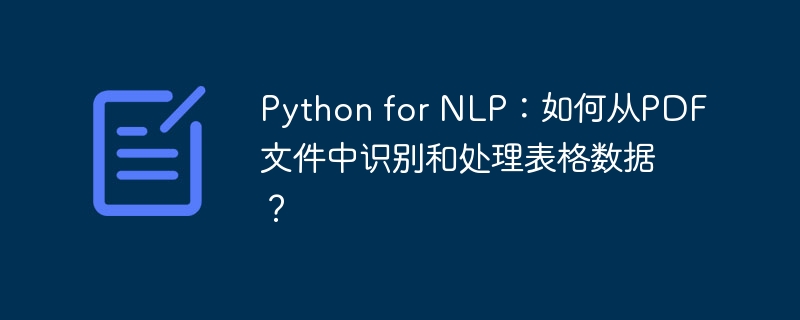
Python for NLP: How to identify and process tabular data from PDF files?
Abstract:
With the advent of the digital age, a large amount of data is stored in computers in PDF format. This includes a large amount of tabular data, which is very valuable for the research and application of natural language processing (NLP). This article will introduce how to use Python and some commonly used libraries to identify and process tabular data from PDF files. The article will give specific code examples combined with examples.
Can be installed using the pip command:
pip install PyPDF2 pip install tabula-py pip install pandas
Reading PDF files
PDF files can be simply read using the PyPDF2 library. Here is a sample code to read and print text from a PDF file:
import PyPDF2
def read_pdf(file_path):
with open(file_path, 'rb') as file:
pdf_reader = PyPDF2.PdfFileReader(file)
num_pages = pdf_reader.getNumPages()
for page in range(num_pages):
page_content = pdf_reader.getPage(page).extractText()
print(page_content)Extract tabular data
To extract tabular data from a PDF file, we can use the tabula-py library . Here is a sample code to extract the data of the first table in a PDF file and save it as a CSV file:
import tabula
def extract_table(file_path, page_num):
dfs = tabula.read_pdf(file_path, pages=page_num, multiple_tables=True)
table = dfs[0] # 假设第一个表格是我们想要提取的表格
table.to_csv('table.csv', index=False) # 将表格数据保存为CSV文件Processing table data
Once we have successfully extracted the table data , you can use the pandas library for further processing. Here is a sample code that reads tabular data from a CSV file and calculates the average of each column:
import pandas as pd def process_table(csv_file): table = pd.read_csv(csv_file) average_values = table.mean(axis=0) print(average_values)
Conclusion:
By using Python and some commonly used libraries, We can easily identify and process tabular data from PDF files. In this article, we introduced how to install the necessary libraries, read PDF files, extract tabular data, and process the tabular data. These operations provide a foundation and reference for further natural language processing research and applications. Hope this article is helpful to you!
The above is the detailed content of Python for NLP: How to identify and process tabular data from PDF files?. For more information, please follow other related articles on the PHP Chinese website!




