
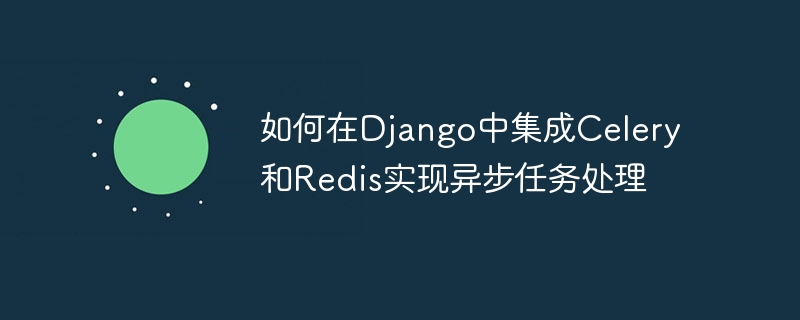
How to integrate Celery and Redis in Django to implement asynchronous task processing
Introduction:
In web applications, there are many time-consuming tasks, such as Send emails, process images, generate reports, and more. If these tasks are processed synchronously, it will seriously affect the user experience, so an asynchronous task processing system needs to be used.
Django is a popular Python Web framework, and Celery is an open source distributed task queue system that provides asynchronous task processing solutions. In order to implement asynchronous task processing, we also need to use Redis as Celery's message broker.
This article will introduce how to integrate Celery and Redis in Django to achieve asynchronous task processing. The following will be divided into four parts to explain: installation and configuration, creating tasks, calling tasks, and monitoring tasks.
1. Installation configuration
Install Celery and Redis
Use the pip command to install Celery and Redis:
pip install celery redis
Configure Django settings
Add the following configuration in the settings.py file of the Django project:
# Celery配置 CELERY_BROKER_URL = 'redis://localhost:6379/0' CELERY_RESULT_BACKEND = 'redis://localhost:6379/0'
The configuration here specifies the use of Redis as the message broker and result storage.
Start Celery Worker
Create a file named celery.py in the root directory of the Django project and add the following content:
from celery import Celery
import os
os.environ.setdefault('DJANGO_SETTINGS_MODULE', 'project.settings')
app = Celery('project')
app.config_from_object('django.conf:settings', namespace='CELERY')
app.autodiscover_tasks()The function is to create a Celery instance and load the configuration of the Django project.
Run the following command in the terminal to start Celery Worker:
celery -A project worker --loglevel=info
2. Create tasks
Create tasks.py file
Create a file named tasks.py in an app directory of the Django project and add the following content:
from celery import shared_task @shared_task def add(x, y): return x + y
A task named add is defined here, which receives two parameters. x and y, and return their sum.
3. Calling tasks
Celery tasks can be called in Django’s view function or elsewhere in the following ways:
from app.tasks import add result = add.delay(1, 2)
The delay() method and parameters are used here Call the add task and save the result in the result variable.
4. Monitoring tasks
To monitor the execution of tasks in Django, you can use the Flower tool provided by Celery. You can install and configure it through the following steps:
Install Flower
Use the pip command to install Flower:
pip install flower
Start Flower
Run the following command in the terminal to start Flower:
celery flower --broker=redis://localhost:6379/0
Summary:
Through the above steps, we can integrate Celery and Redis in Django to implement asynchronous task processing. When developing web applications, asynchronous task processing can greatly improve user experience and system performance, so it has extensive application value in actual projects. At the same time, by monitoring the execution of tasks, we can promptly discover and solve problems in task processing to ensure the stability and reliability of the system.
The above is the detailed content of How to integrate Celery and Redis in Django to implement asynchronous task processing. For more information, please follow other related articles on the PHP Chinese website!
 Commonly used database software
Commonly used database software
 What are the in-memory databases?
What are the in-memory databases?
 Which one has faster reading speed, mongodb or redis?
Which one has faster reading speed, mongodb or redis?
 How to use redis as a cache server
How to use redis as a cache server
 How redis solves data consistency
How redis solves data consistency
 How do mysql and redis ensure double-write consistency?
How do mysql and redis ensure double-write consistency?
 What data does redis cache generally store?
What data does redis cache generally store?
 What are the 8 data types of redis
What are the 8 data types of redis




