
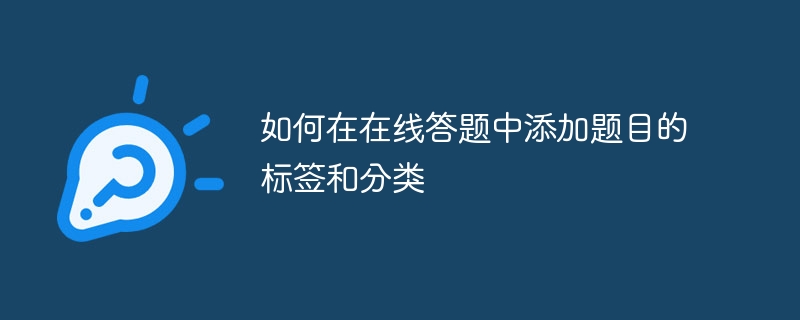
How to add labels and categories to questions in online quizzes
It is very beneficial to add labels and categories to questions when conducting online quiz activities. It can help organizers manage topics and also facilitate participants to quickly find topics of interest. This article will introduce how to add labels and categories to questions in the online question answering system, and provide specific code examples.
1. Add tags to the questions
Title tags can be used to describe the content, difficulty, type and other information of the question. By adding tags, you can search and filter easily. The following is a simple example:
class Question:
def __init__(self, content, answer, tags):
self.content = content
self.answer = answer
self.tags = tags
# 创建一个题目
question = Question("2 + 2 = ?", "4", ["数学", "简单"])
# 输出题目内容和标签
print("题目内容:", question.content)
print("题目标签:", question.tags)In the above code, a Question class is defined, which contains three attributes: question content, answer and label. You can add tags to a question by passing the tags into the question's constructor as a list. Finally, by accessing the content and tags attributes of the question object, you can obtain the content and tags of the question.
2. Add categories to the questions
The purpose of question classification is to classify and manage similar types of questions so that participants can find questions by category. The following is a simple example:
class Category:
def __init__(self, name):
self.name = name
self.questions = []
def add_question(self, question):
self.questions.append(question)
# 创建两个题目分类
math_category = Category("数学题")
english_category = Category("英语题")
# 创建题目并添加到相应分类中
math_question = Question("2 + 2 = ?", "4", ["简单"])
math_category.add_question(math_question)
english_question = Question("What is the capital of China?", "Beijing", ["简单"])
english_category.add_question(english_question)In the above code, a Category class is defined, which contains two attributes: category name and topic list. By organizing the question list, you can realize the function of searching questions by category. By calling the add_question() method, questions can be added to the corresponding category.
Summary:
By adding labels and categories to questions in the online answering system, better question management and search functions can be achieved. Through the above code example, we can clearly understand how to add labels and categories to questions. In actual development, the code can be modified and expanded according to specific needs to meet different needs.
The above is the detailed content of How to add question labels and categories to online answering questions. For more information, please follow other related articles on the PHP Chinese website!
 what is mysql index
what is mysql index
 What is highlighting in jquery
What is highlighting in jquery
 Ethereum browser blockchain query
Ethereum browser blockchain query
 How to retrieve Douyin flames after they are gone?
How to retrieve Douyin flames after they are gone?
 How to solve the problem of 400 bad request when the web page displays
How to solve the problem of 400 bad request when the web page displays
 Commonly used search tools
Commonly used search tools
 Free software for building websites
Free software for building websites
 What is the basic concept of artificial intelligence
What is the basic concept of artificial intelligence




