
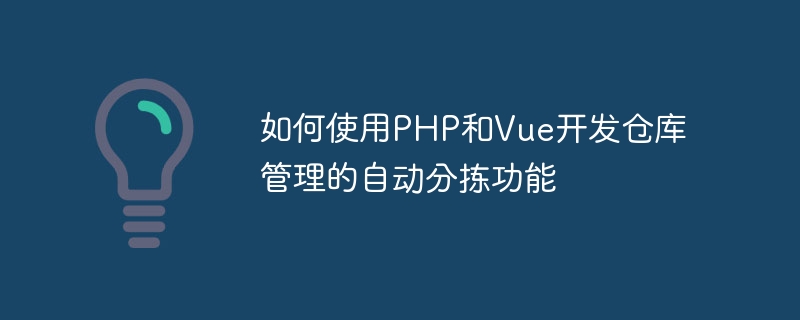
How to use PHP and Vue to develop the automatic sorting function of warehouse management, specific code examples are needed
With the rapid development of e-commerce, warehouse management has become an important link. In order to improve the efficiency of warehouse management, automatic sorting function has become an essential tool. In this article, we will introduce how to use PHP and Vue to develop the automatic sorting function of warehouse management, and provide specific code examples.
1. Environment setup
1. Install the PHP environment
First, you need to install the PHP environment. You can download the latest PHP version from the PHP official website and install it according to the instructions of the installer.
2. Install the Vue.js environment
Next, you need to install the Vue.js environment. You can use npm to install Vue.js, open the command line tool, and execute the following command:
npm install vue
2. Project structure
1. Create a project folder
Create a new one in the root directory of the web server The project folder is named "warehouse-management".
2. Create PHP files
Create a folder named "api" under the project folder to store PHP files. Create a file named "sort.php" under the "api" folder to handle requests related to the sorting function.
The specific code examples are as follows:
<?php
// 接收前端传递的数据
$data = json_decode(file_get_contents('php://input'), true);
// 模拟分拣处理过程
$response = [];
foreach($data['items'] as $item) {
$response[] = [
'item' => $item,
'shelf' => rand(1,10), // 随机生成1-10的货架号
];
}
// 返回分拣结果
echo json_encode($response);
?>3. Create Vue.js file
Create a folder named "src" under the project folder to store the Vue.js file. Create a file named "App.vue" under the "src" folder to write the code for the front-end page.
The specific code examples are as follows:
<template>
<div>
<h1>仓库管理自动分拣</h1>
<div>
<input v-model="newItem" placeholder="请输入物品名称">
<button @click="addItem">添加物品</button>
</div>
<div v-if="sortedItems.length > 0">
<h2>分拣结果:</h2>
<table>
<tr>
<th>物品</th>
<th>货架号</th>
</tr>
<tr v-for="item in sortedItems" :key="item.item">
<td>{{ item.item }}</td>
<td>{{ item.shelf }}</td>
</tr>
</table>
</div>
</div>
</template>
<script>
export default {
data() {
return {
newItem: '',
items: [],
sortedItems: []
}
},
methods: {
addItem() {
this.items.push(this.newItem);
this.newItem = '';
},
sortItems() {
// 向后端发送分拣请求
fetch('/api/sort.php', {
method: 'POST',
body: JSON.stringify({ items: this.items }),
headers: {
'Content-Type': 'application/json'
}
})
.then(response => response.json())
.then(data => {
this.sortedItems = data;
});
}
},
mounted() {
this.sortItems();
}
}
</script>4. Create entry file
Create a file named "index.html" in the project folder as the entry file for the front-end page.
The specific code examples are as follows:
<!DOCTYPE html> <html> <head> <title>仓库管理自动分拣</title> </head> <body> <div id="app"></div> <script src="https://cdn.jsdelivr.net/npm/vue/dist/vue.js"></script> <script src="./dist/main.js"></script> </body> </html>
3. Run the project
1. Compile the Vue.js file
Open the command line tool, enter the project folder, and execute the following command:
npm init npm install webpack webpack-cli --save-dev
Create a file named "webpack.config.js" in the project root directory to configure packaging rules.
The specific code examples are as follows:
const path = require('path');
module.exports = {
entry: './src/App.vue',
output: {
filename: 'main.js',
path: path.resolve(__dirname, 'dist')
},
module: {
rules: [
{
test: /.vue$/,
loader: 'vue-loader'
}
]
},
resolve: {
alias: {
'vue$': 'vue/dist/vue.esm.js'
},
extensions: ['*', '.js', '.vue', '.json']
}
};Execute the following command to compile and package:
npx webpack
2. Run the project
Place the entire project folder in the root directory of the Web server , you can view the automatic sorting function of warehouse management by accessing the "index.html" file through the browser.
Author: Intelligent Assistant
The above is the detailed content of How to use PHP and Vue to develop automatic sorting functions for warehouse management. For more information, please follow other related articles on the PHP Chinese website!