
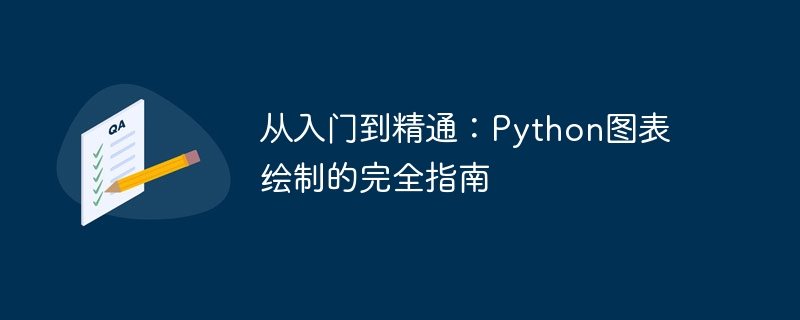
From beginner to proficient: A complete guide to Python charting
Introduction:
In the field of data analysis and visualization, charting is a very important job . Python is a powerful programming language with rich charting libraries such as Matplotlib, Seaborn, and Plotly, etc. This article will take you from beginner to master, step by step, to understand how to use Python to draw various types of charts, with specific code examples.
Part One: Install and Import Chart Library
Before starting, we need to install the relevant chart library first. You can use the pip command to install. For example, to install the Matplotlib library, you can use the following command:
pip install matplotlib
After the installation is complete, import the library to use related functions. For example, to import the Matplotlib library, you can use the following command:
import matplotlib.pyplot as plt
Similarly, import other charting libraries as needed, such as Seaborn and Plotly, etc.
Part 2: Drawing Linear Charts
Linear charts are one of the most basic chart types and are widely used in data analysis. The following is a sample code for drawing a linear chart:
import matplotlib.pyplot as plt
# 定义x和y的值
x = [1, 2, 3, 4, 5]
y = [2, 4, 6, 8, 10]
# 绘制线性图表
plt.plot(x, y)
# 添加标题和标签
plt.title("线性图表")
plt.xlabel("X轴")
plt.ylabel("Y轴")
# 显示图表
plt.show()Executing the above code will draw a straight line passing through the (x, y) coordinate points (1,2), (2,4), (3,6 ), (4,8), (5,10).
Part 3: Drawing of histograms
Histograms are used to compare different categories of data, and are often used to display the quantity or frequency distribution of categorical data. The following is a sample code for drawing a histogram:
import matplotlib.pyplot as plt
# 定义x和y的值
x = ['A', 'B', 'C', 'D', 'E']
y = [10, 5, 8, 12, 6]
# 绘制柱状图
plt.bar(x, y)
# 添加标题和标签
plt.title("柱状图")
plt.xlabel("类别")
plt.ylabel("数量")
# 显示图表
plt.show()Executing the above code will draw a set of histograms, each column represents a category, and the height represents the number of the category.
Part 4: Drawing of Scatter Diagram
Scatter diagram is used to show the relationship between two variables, and is usually suitable for observing the distribution and trend of data. The following is a sample code for drawing a scatter plot:
import matplotlib.pyplot as plt
# 定义x和y的值
x = [1, 2, 3, 4, 5]
y = [2, 4, 6, 8, 10]
# 绘制散点图
plt.scatter(x, y)
# 添加标题和标签
plt.title("散点图")
plt.xlabel("X轴")
plt.ylabel("Y轴")
# 显示图表
plt.show()Executing the above code will draw a set of scatter plots, each point representing the coordinates of a data point.
Part 5: Drawing of box plots
Box plots are used to display the distribution of a set of data, including maximum values, minimum values, medians and quartiles. The following is a sample code for drawing a box plot:
import matplotlib.pyplot as plt
# 定义一组数据
data = [2, 5, 8, 12, 16, 20]
# 绘制箱线图
plt.boxplot(data)
# 添加标题和标签
plt.title("箱线图")
plt.ylabel("数值")
# 显示图表
plt.show()Executing the above code will draw a box plot showing the median, interquartile range and outliers of a set of data.
Conclusion:
This article introduces a complete guide to Python chart drawing, covering commonly used chart types such as linear charts, histograms, scatter plots, and box plots. By learning and practicing these sample codes, you will be able to use Python to draw charts from beginner to proficient, and accurately display the results of data analysis. I hope this article is helpful to your study!
The above is the detailed content of From Beginner to Mastery: A Complete Guide to Charting in Python. For more information, please follow other related articles on the PHP Chinese website!




