
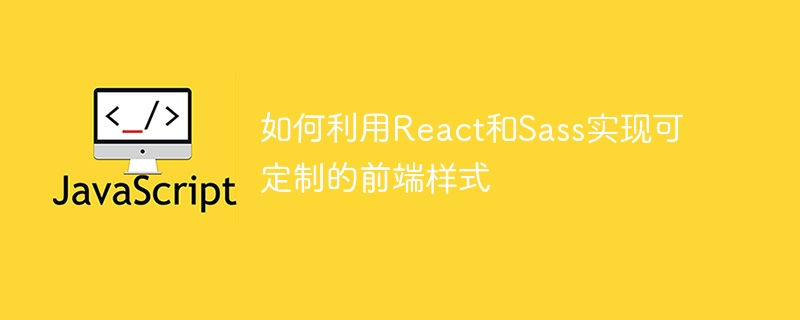
How to implement customizable front-end styles with React and Sass
Introduction:
React is a popular JavaScript library for building user interfaces. It provides a component-based approach to developing complex front-end applications. Sass is a CSS preprocessor that makes it easier to manage and organize styles by decomposing CSS code into modules. React combined with Sass can implement customizable front-end styles. This article will introduce how to use React and Sass together to implement customizable styles in the project.
1. Introducing Sass into the React project
After creating the React project, we need to introduce Sass to manage styles. You can install sas through the following command:
npm install node-sass --save-dev
After the installation is complete, we need to change the extension of the CSS file to .scss or .css and import it into the required components. For example, suppose we have an App component:
import React from 'react';
import './App.scss';
class App extends React.Component {
render() {
return (
<div className="App">
{/* 组件内容 */}
</div>
);
}
}
export default App;2. Using variables and mixers
Sass provides the functions of variables and mixers, which can help us better manage and Reuse styles. In React projects, we can take advantage of these features to implement customizable styles.
colors.scss to store color variables: // colors.scss $primary-color: #007bff; $secondary-color: #6c757d; $success-color: #28a745; // 其他颜色定义
Where you need to use colors, you only need to use variables, such as:
// App.scss
@import 'colors';
.App {
background-color: $primary-color;
color: $secondary-color;
}button.scss and define a button mixer: // button.scss
@mixin button {
display: inline-block;
padding: 10px 20px;
background-color: $primary-color;
color: #fff;
border: none;
border-radius: 5px;
cursor: pointer;
// 其他样式定义
} Where buttons are needed, just You need to use the @include instruction to call the mixer, such as:
// App.scss
@import 'button';
.App {
.my-button {
@include button;
// 其他样式定义
}
} 3. Style inheritance
Sass also supports style inheritance, which can make the reuse of styles more flexible. In React projects, we can implement style inheritance by using the @extend directive. For example, we can create a file named input.scss and define a basic input box style:
// input.scss
.input-base {
display: block;
padding: 10px;
border: 1px solid #ccc;
border-radius: 5px;
// 其他样式定义
} Then, where the input box needs to be used, you can pass The @extend directive inherits the basic style and adds other styles, such as:
// App.scss
@import 'input';
.App {
.my-input {
@extend .input-base;
// 其他样式定义
}
}4. Dynamic style management
Using React’s dynamic data binding function, we can implement it according to the user’s selection or other conditions to dynamically manage styles. For example, let's say we have a switch that switches themes, and we can toggle different styles based on the user's selection.
themes.scss: // themes.scss $default-theme-primary-color: #007bff; $default-theme-secondary-color: #6c757d; $dark-theme-primary-color: #343a40; $dark-theme-secondary-color: #adb5bd;
theme.scss to create a style calling function to dynamically set style variables according to the theme selected by the user:// theme.scss
@mixin set-theme($primary, $secondary) {
$primary-color: $primary;
$secondary-color: $secondary;
}state to store the currently selected theme and switch themes by calling the style call function. For example: // App.scss
@import 'themes';
@import 'theme';
.App {
.my-input {
// 其他样式定义
&.dark-theme {
@include set-theme($dark-theme-primary-color, $dark-theme-secondary-color);
}
}
}In the component, we can use the setState method to change the theme selection and switch styles through conditional rendering:
// App.js
import React from 'react';
import './App.scss';
class App extends React.Component {
constructor(props) {
super(props);
this.state = {
darkTheme: false,
};
}
toggleTheme = () => {
this.setState(prevState => ({
darkTheme: !prevState.darkTheme,
}));
}
render() {
const { darkTheme } = this.state;
return (
<div className={`App ${darkTheme ? 'dark-theme' : ''}`}>
<button onClick={this.toggleTheme}>Toggle Theme</button>
<input type="text" className="my-input" />
</div>
);
}
}
export default App;Summary:
By combining React and Sass, we can achieve customizable front-end styles. Using Sass's variables, mixers, and style inheritance features allows us to better manage and reuse styles. Through dynamic style management, we can switch different styles according to the user's choice. Using React and Sass, you can develop front-end applications more efficiently and flexibly.
The above is the detailed content of How to implement customizable front-end styles with React and Sass. For more information, please follow other related articles on the PHP Chinese website!




