
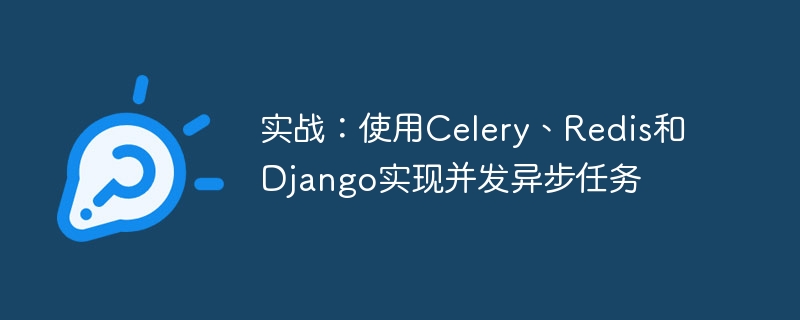
Practical combat: Using Celery, Redis and Django to implement concurrent asynchronous tasks
Introduction:
In modern web application development, for some time-consuming tasks Tasks (such as data processing, sending emails, etc.), in order to improve the user experience and system performance, asynchronous tasks are often used to handle these tasks. In this article, we will introduce how to use Celery, Redis and Django to build a concurrent asynchronous task solution, and give specific code examples.
1. Introduction to Celery, Redis and Django:
2. Set up the environment:
Before starting, make sure that Python, Django, Celery and Redis have been installed. You can use the pip command to install, the example is as follows:
pip install django pip install celery pip install redis
3. Configure Celery and Redis:
Add the following configuration to the configuration file settings.py of the Django project:
# Celery配置
CELERY_BROKER_URL = 'redis://localhost:6379/0'
CELERY_RESULT_BACKEND = 'redis://localhost:6379/0'
# Redis配置
CACHES = {
'default': {
'BACKEND': 'redis_cache.RedisCache',
'LOCATION': '127.0.0.1:6379',
'OPTIONS': {
'DB': 0,
'PASSWORD': '',
'PARSER_CLASS': 'redis.connection.HiredisParser'
},
}
} 4. Create an asynchronous task:
Create the tasks.py file in an application directory of Django, and write the following code:
from celery import shared_task
@shared_task
def send_email(email):
"""
发送邮件的异步任务
"""
# 发送邮件的代码
... 5. Call the asynchronous task:
In the view function of Django, Call asynchronous tasks through the delay() method, the example is as follows:
from .tasks import send_email
def send_email_view(request):
# 获取需要发送邮件的用户邮箱
email = request.GET.get('email')
# 调用异步任务
send_email.delay(email)
# 返回响应
return JsonResponse({'status': 'success'}) 6. Start Celery Worker and Beat:
In the celery.py file in the project root directory, write the following code:
from __future__ import absolute_import
import os
from celery import Celery
# 设置Django环境变量
os.environ.setdefault('DJANGO_SETTINGS_MODULE', 'project.settings')
app = Celery('project')
app.config_from_object('django.conf:settings', namespace='CELERY')
app.autodiscover_tasks()Next, execute the following command in the project root directory to start Celery Worker and Beat:
celery -A project worker --loglevel=info celery -A project beat --loglevel=info
7. Test the asynchronous task:
Write a Django test view function and test it by calling the asynchronous task , examples are as follows:
from .tasks import send_email
def test_view(request):
# 调用异步任务
send_email.delay('test@example.com')
# 返回响应
return JsonResponse({'status': 'success'}) 8. Summary:
This article introduces how to use Celery, Redis and Django to implement concurrent asynchronous tasks. By configuring Celery and Redis, long-time tasks can be executed asynchronously to improve system performance and user experience. At the same time, specific code examples are given for readers' reference and practice. By learning and practicing this solution, I believe readers can reasonably apply concurrent asynchronous tasks in their own projects.
The above is the detailed content of Practical combat: Using Celery, Redis and Django to implement concurrent asynchronous tasks. For more information, please follow other related articles on the PHP Chinese website!
 Commonly used database software
Commonly used database software
 What are the in-memory databases?
What are the in-memory databases?
 Which one has faster reading speed, mongodb or redis?
Which one has faster reading speed, mongodb or redis?
 How to use redis as a cache server
How to use redis as a cache server
 How redis solves data consistency
How redis solves data consistency
 How do mysql and redis ensure double-write consistency?
How do mysql and redis ensure double-write consistency?
 What data does redis cache generally store?
What data does redis cache generally store?
 What are the 8 data types of redis
What are the 8 data types of redis




