
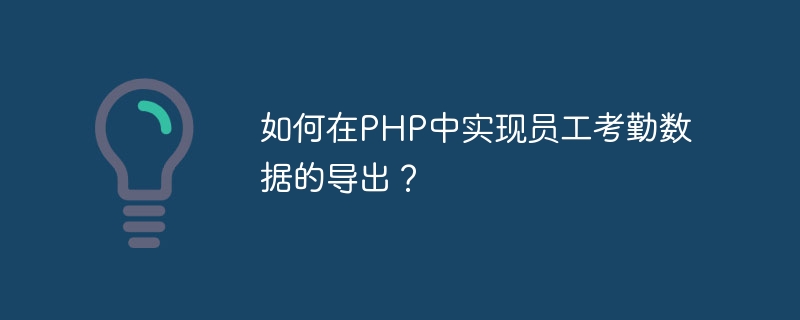
How to export employee attendance data in PHP?
The export of employee attendance data is very important in enterprise management. It can easily count and analyze employee attendance, and provide strong support for decision-making and performance evaluation. In PHP, we can export employee attendance data through some libraries and functions. The following are specific implementation methods and code examples.
First of all, we need to use the open source library PHPExcel to operate Excel files. This library encapsulates rich functions and can easily create, edit, import and export Excel files. We can install PHPExcel through Composer:
composer require phpoffice/phpexcel
After the installation is completed, introduce the PHPExcel automatic loading file in the PHP file:
require 'vendor/autoload.php'; use PhpOfficePhpSpreadsheetSpreadsheet; use PhpOfficePhpSpreadsheetWriterXlsx;
Next, we can create a function to implement employee attendance data export. This function receives an array parameter, which contains the employee attendance data that needs to be exported, and then uses PHPExcel to create an Excel object and fill in the data:
function exportAttendanceData($attendanceData) {
// 创建一个新的Excel对象
$spreadsheet = new Spreadsheet();
// 获取活动的工作表
$sheet = $spreadsheet->getActiveSheet();
// 设置表头
$sheet->setCellValue('A1', '员工编号');
$sheet->setCellValue('B1', '员工姓名');
$sheet->setCellValue('C1', '日期');
$sheet->setCellValue('D1', '上班时间');
$sheet->setCellValue('E1', '下班时间');
// 填入数据
for ($i = 0; $i < count($attendanceData); $i++) {
$sheet->setCellValue('A' . ($i + 2), $attendanceData[$i]['employee_id']);
$sheet->setCellValue('B' . ($i + 2), $attendanceData[$i]['employee_name']);
$sheet->setCellValue('C' . ($i + 2), $attendanceData[$i]['date']);
$sheet->setCellValue('D' . ($i + 2), $attendanceData[$i]['start_time']);
$sheet->setCellValue('E' . ($i + 2), $attendanceData[$i]['end_time']);
}
// 导出Excel文件
$writer = new Xlsx($spreadsheet);
$writer->save('attendance_data.xlsx');
}The above code fills the employee attendance data into the Excel table and saves it as A file named "attendance_data.xlsx". Can be changed according to needs.
Finally, we can call this function in specific business logic to export employee attendance data to an Excel file:
// 假设有一个包含员工考勤数据的数组$attendanceData // 导出员工考勤数据 exportAttendanceData($attendanceData);
Through the above code, we can very conveniently implement employees in PHP Export of attendance data. With the help of the powerful functions of the PHPExcel library, we can easily create, edit and export Excel files, which improves work efficiency and facilitates data statistics and analysis.
The above is the detailed content of How to export employee attendance data in PHP?. For more information, please follow other related articles on the PHP Chinese website!
 What is the difference between webstorm and idea?
What is the difference between webstorm and idea?
 How to check deleted call records
How to check deleted call records
 HTML image code collection
HTML image code collection
 How much is Dimensity 8200 equal to Snapdragon?
How much is Dimensity 8200 equal to Snapdragon?
 What are the methods for detecting ASP vulnerabilities?
What are the methods for detecting ASP vulnerabilities?
 The difference between Java and Java
The difference between Java and Java
 ERR_CONNECTION_REFUSED
ERR_CONNECTION_REFUSED
 How to enable secondary logon service
How to enable secondary logon service




