
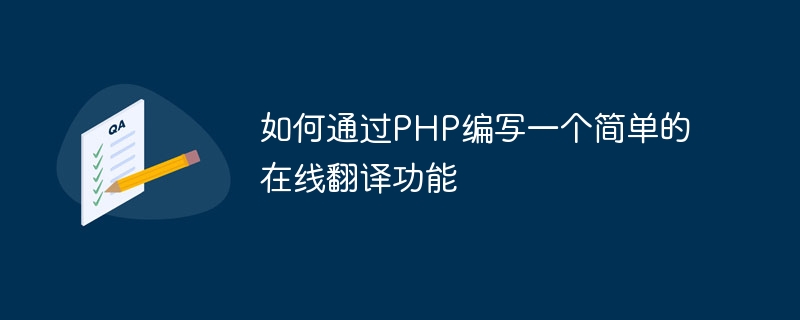
How to write a simple online translation function through PHP
With the development of globalization, communication between people has become particularly important. The emergence of online translation tools has facilitated cross-language communication. In this article, we will introduce how to write a simple and practical online translation function through PHP and provide specific code examples.
Before starting to write code, we need to prepare the following work:
1.1 Create a translation API account
We can choose to use Google Translate API, Microsoft Translator API or other similar translation API. Register an account and get an API key.
1.2 Create a new PHP file
We will write the code for the translation function in this file.
Next, we will explain in detail how to write PHP code for a simple online translation function.
2.1 Introduce the translation API key
First, we need to introduce the translation API key in the PHP file. This key is used to authenticate to the API to ensure we have permission to use the translation service.
$apiKey = 'YOUR_API_KEY';
Please replace "YOUR_API_KEY" with your own API key.
2.2 Create a translation function
Next, we need to create a function that translates the input text into the target language.
function translateText($text, $source, $target) {
// 使用翻译API的URL和GET参数构造一个完整的请求URL
$url = 'https://translation.googleapis.com/language/translate/v2?key=' . $apiKey;
$url .= '&q=' . rawurlencode($text);
$url .= '&source=' . $source;
$url .= '&target=' . $target;
// 发送GET请求并获取响应
$response = file_get_contents($url);
// 将响应解析为JSON格式
$data = json_decode($response);
// 提取翻译结果并返回
return $data->data->translations[0]->translatedText;
}Here, we use Google Translate API as an example, you can also adjust it according to your own API selection and parameters.
2.3 Processing user input
Finally, we need to process the user's input and call the translation function to perform the translation operation. Here is a simple example that accepts user input via an HTML form:
if(isset($_POST['submit'])) {
$text = $_POST['text'];
$source = $_POST['source'];
$target = $_POST['target'];
$translatedText = translateText($text, $source, $target);
echo "翻译结果:" . $translatedText;
}Once you have finished writing the code, you can access it in your browser by Your PHP file and enter the text to be translated, the source language and the target language for testing.
Summary
It is not complicated to write a simple online translation function through PHP. With preparation, coding, and testing, we can implement this feature quickly. Of course, in order to implement more complex functions, you may need to further research and learn related APIs and technologies. I wish you success!
The above is the detailed content of How to write a simple online translation function through PHP. For more information, please follow other related articles on the PHP Chinese website!