
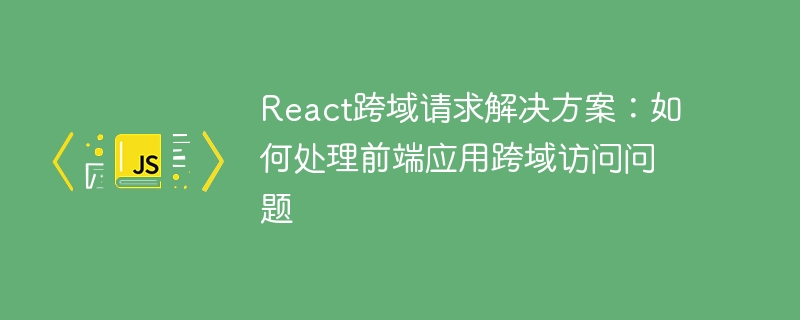
React cross-domain request solution: How to deal with cross-domain access issues in front-end applications, specific code examples are needed
In front-end development, we often encounter cross-domain requests Requested Questions. Cross-domain request means that the target address (domain name, port, protocol) of the HTTP request sent by the front-end application is inconsistent with the address of the current page. Due to the browser's same-origin policy, cross-domain requests are restricted. However, in real development, we often need to communicate with different servers, so the solution for cross-domain requests is particularly important.
This article will introduce the solution for React cross-domain requests and give specific code examples.
1. JSONP
JSONP is a solution for cross-domain requests. It takes advantage of the fact that the <script></script> tag has no cross-domain restrictions. The specific implementation steps are as follows:
<script></script> tag and use the server URL as the value of its src attribute. <script></script> tag, it can obtain the data returned from the server. The following is a sample code:
function jsonp(url, callback) {
const script = document.createElement('script');
script.src = url;
window[callback] = function(data) {
delete window[callback];
document.body.removeChild(script);
callback(data);
};
document.body.appendChild(script);
}
function fetchUserData() {
jsonp('http://api.example.com/user', 'handleUserData');
}
function handleUserData(data) {
// 处理从服务端返回的数据
}
fetchUserData();2. CORS
CORS (Cross-Origin Resource Sharing) is a cross-domain request provided by the browser Solution, which implements permission control for cross-domain requests by adding specific fields in HTTP request headers. The following is a sample code for using CORS to make cross-domain requests:
fetch('http://api.example.com/user', {
method: 'GET',
headers: {
'Content-Type': 'application/json',
'Access-Control-Allow-Origin': '*' // 设置允许跨域的域名
},
})
.then(response => response.json())
.then(data => {
// 处理从服务端返回的数据
})
.catch(error => {
console.error(error);
});On the server side, you need to set the Access-Control-Allow-Origin field in the response header to specify the cross-domain access allowed domain name. If cross-domain access is allowed for all domain names, the value of this field can be set to *.
3. Use a reverse proxy
Another common way to solve the problem of cross-domain requests is to use a reverse proxy. The specific steps are as follows:
In this way, requests sent by the front-end application can bypass the browser's same-origin policy and implement cross-domain requests.
The following is a sample code using a reverse proxy:
const express = require('express');
const proxy = require('http-proxy-middleware');
const app = express();
app.use('/api', proxy({ target: 'http://api.example.com', changeOrigin: true }));
app.listen(3000, () => {
console.log('Proxy server is running on port 3000');
});Through the above code, we forward the request starting with /api to http:// api.example.com.
Summary:
This article introduces three solutions for React cross-domain requests: JSONP, CORS and using reverse proxy. In actual development, according to specific application scenarios and requirements, you can choose an appropriate solution to handle cross-domain requests. I hope the content of this article will be helpful in solving React cross-domain request problems.
The above is the detailed content of React cross-domain request solution: how to deal with cross-domain access issues in front-end applications. For more information, please follow other related articles on the PHP Chinese website!




