
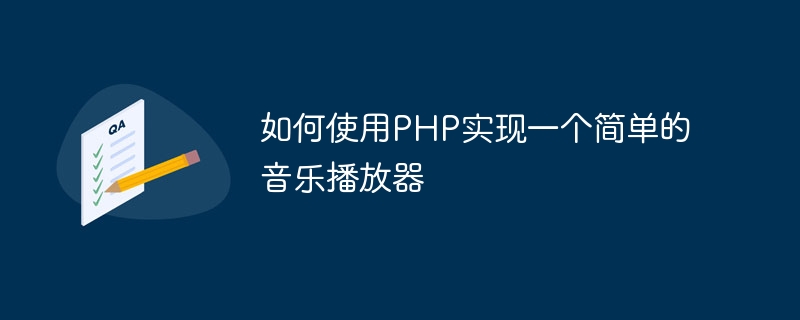
How to use PHP to implement a simple music player
Introduction:
Music player is a common web application that can play and manage audio file. In this article, we will learn how to implement a simple music player using PHP language and some open source libraries. Through the study of this article, readers will learn how to process audio files, create a simple player interface, and how to implement audio playback and control.
<!DOCTYPE html> <html> <head> <meta charset="UTF-8"> <title>音乐播放器</title> </head> <body> <audio id="myAudio" src=""></audio> <button onclick="play()">播放</button> <button onclick="pause()">暂停</button> <button onclick="stop()">停止</button> </body> </html>
In the above example, we have created an audio element for playing audio files. We also added a few buttons to control the player's play, pause, and stop functionality.
Then, introduce jPlayer’s CSS and JS files into our HTML page. Add the following code to the
tag:<link rel="stylesheet" type="text/css" href="path/to/jplayer.css"> <script type="text/javascript" src="path/to/jplayer.js"></script>
Make sure you have path/to/jplayer.css and path/to/jplayer.js## set correctly #path of.
<form action="upload.php" method="POST" enctype="multipart/form-data"> <input type="file" name="file"> <input type="submit" value="上传"> </form>
upload.php script for processing.
upload.php script to handle the uploaded audio files. Here is a simple example:
<?php
if(isset($_FILES['file'])){
$file = $_FILES['file'];
$targetDir = "uploads/";
$targetFile = $targetDir . basename($file['name']);
move_uploaded_file($file['tmp_name'], $targetFile);
}
?><?php
$audioFiles = glob("uploads/*.mp3");
if(isset($_GET['file'])){
$selectedFile = $_GET['file'];
echo '<audio id="myAudio" src="'.$selectedFile.'"></audio>';
}else{
$selectedFile = $audioFiles[0];
echo '<audio id="myAudio" src="'.$selectedFile.'"></audio>';
}
?>
<!DOCTYPE html>
<html>
<head>
<meta charset="UTF-8">
<title>音乐播放器</title>
<link rel="stylesheet" type="text/css" href="path/to/jplayer.css">
<script type="text/javascript" src="path/to/jplayer.js"></script>
<script type="text/javascript">
function play(){
$("#myAudio").jPlayer("play");
}
function pause(){
$("#myAudio").jPlayer("pause");
}
function stop(){
$("#myAudio").jPlayer("stop");
}
</script>
</head>
<body>
<div class="playlist">
<?php foreach($audioFiles as $file): ?>
<a href="?file=<?php echo $file ?>"><?php echo basename($file) ?></a><br>
<?php endforeach; ?>
</div>
<button onclick="play()">播放</button>
<button onclick="pause()">暂停</button>
<button onclick="stop()">停止</button>
</body>
</html>So far, we have completed the creation of a simple music player. This player can upload audio files, display playlists, and play, pause, and stop audio files.
The above is the detailed content of How to implement a simple music player using PHP. For more information, please follow other related articles on the PHP Chinese website!




