
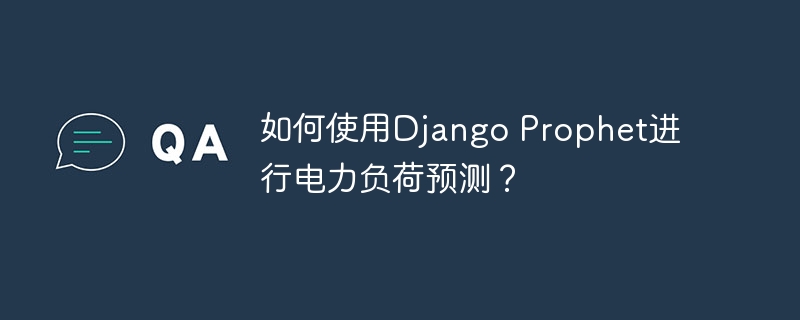
How to use Django Prophet for power load forecasting?
With the rapid development of the power industry, power load forecasting is becoming more and more important. Accurate power load forecasting is crucial for power companies to plan power supply capacity, rationally dispatch power generation equipment, and optimize power system operations.
In this article, we will introduce how to use the Django Prophet library for power load forecasting. Django Prophet is an open source prediction library based on Python. It combines statistics and machine learning methods to accurately predict time series data.
First, we need to install the Django Prophet library. It can be installed through the pip command. The specific command is as follows:
pip install django-prophet
After the installation is completed, we need to add the following content to the settings.py file of the Django project:
INSTALLED_APPS = [
...
'prophet',
]Next, we need to prepare Data used for electrical load forecasting. Suppose we have a CSV file containing time and power load data. The data can be read using the pandas library.
import pandas as pd
data = pd.read_csv('load_data.csv')After reading the data, we need to preprocess the data. First, convert the time column to date format and set it as an index.
data['time'] = pd.to_datetime(data['time'])
data.set_index('time', inplace=True)Next, we need to create a Django Prophet model for power load forecasting. You can add the following code to the views.py file:
from django.http import JsonResponse
from prophet import Prophet
def load_forecast(request):
model = Prophet()
model.fit(data)
future = model.make_future_dataframe(periods=30) # 预测未来30天的负荷
forecast = model.predict(future)
forecast_data = forecast[['ds', 'yhat']].tail(30) # 获取最后30天的预测结果
result = forecast_data.to_dict(orient='records')
return JsonResponse(result, safe=False)In the above code, we create a Prophet model and use the fit method to fit the data. Then, use the make_future_dataframe method to create a DataFrame containing the future time, here we predict the load for the next 30 days. Finally, use the predict method to make predictions.
Next, we can add the following code in the urls.py file to set up URL routing:
from django.urls import path
from . import views
urlpatterns = [
...
path('load_forecast/', views.load_forecast, name='load_forecast'),
]Now, we can start the Django service and access it by accessing http://localhost :8000/load_forecast/ to obtain the power load forecast results.
The above is the entire process of using Django Prophet for power load forecasting. By combining Django's web framework and Prophet's forecasting capabilities, we can easily perform power load forecasting and display the results on the web interface. Of course, in practical applications, we can further optimize the parameters of the model to obtain more accurate prediction results.
I hope this article can help readers understand how to use Django Prophet for power load forecasting and find useful applications in practical applications. thanks for reading!
The above is the detailed content of How to use Django Prophet for power load forecasting?. For more information, please follow other related articles on the PHP Chinese website!




