
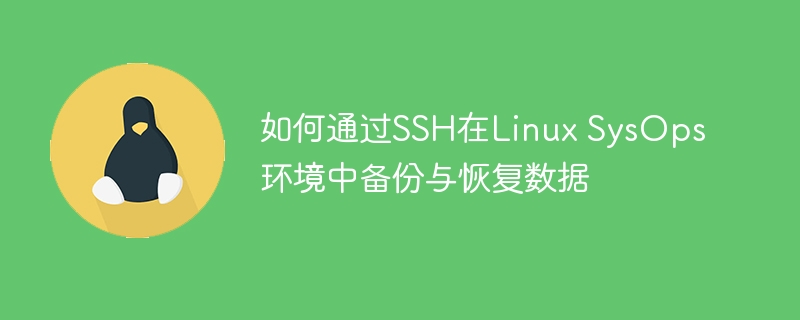
How to back up and restore data in a Linux SysOps environment through SSH
In a Linux SysOps environment, data backup and recovery are very important tasks. The SSH (Secure Shell) tool is a commonly used remote management tool. It can establish a secure connection between the local and remote servers. We can use SSH to back up and restore data.
This article will introduce how to use SSH to back up and restore data in a Linux SysOps environment through sample code.
First, we need to ensure that an SSH connection has been configured between the two servers. If SSH is not installed, run the following command in the terminal to install it:
sudo apt-get install openssh-server
Then, we need to configure the SSH server so that we can connect remotely using SSH. Edit the SSH configuration file:
sudo nano /etc/ssh/sshd_config
Find the following line and uncomment it to ensure that the SSH server allows password login:
#PasswordAuthentication yes
Change to:
PasswordAuthentication yes
Save and close the file. Then, restart the SSH service:
sudo service ssh restart
Next, we will use the SSH command to back up the data on the remote server. Assume that the data we want to back up is located in the /data directory.
Use the following command to back up all files and subdirectories in the /data directory to the local machine:
scp -r username@remote_server_ip:/data /local/directory
Replace username in the above command Replace with the username of the remote server, remote_server_ip with the IP address of the remote server, and /local/directory with the directory on the local machine where the backup data is stored.
If you need to restore data, we can use the SSH command to copy the backup file on the local machine to the remote server.
First, upload the backup file to the remote server:
scp -r /local/directory/backup_data username@remote_server_ip:/data
Replace /local/directory/backup_data in the above command with the directory where the backup data is stored on the local machine , username is replaced with the username of the remote server, remote_server_ip is replaced with the IP address of the remote server.
Then, copy the backup file to the /data directory of the remote server:
sudo cp -r /data/backup_data /data
At this point, the data recovery is completed.
SSH backing up and restoring data in a Linux SysOps environment is an important task. By configuring an SSH connection and using SSH commands, we can easily perform data backup and recovery. The above is a simple example, you can adjust and expand it according to your needs and actual situation.
Please note that security is key when using SSH for remote connections and data transfers. Please make sure to use a strong password when setting up an SSH connection, and change passwords regularly to ensure system security.
I hope this article will be helpful for backing up and restoring data in a Linux SysOps environment.
The above is the detailed content of How to back up and restore data in a Linux SysOps environment via SSH. For more information, please follow other related articles on the PHP Chinese website!




