
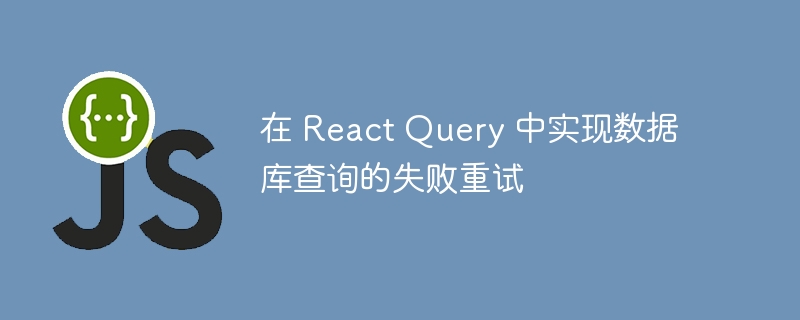
Implementing failed retries of database queries in React Query
React Query is a powerful data query and state management library that can help us process data easily Query and status management tasks. In actual applications, we often encounter database query failures. At this time, we need to implement an automatic failure retry mechanism to improve the stability of queries. This article will introduce how to implement failed retry of database queries in React Query and provide specific code examples.
In React Query, we can use Query hooks to perform database queries. In the Query hook, we can define a query by specifying queryKey and queryFn. queryKey is a unique key that identifies the name of the query, while queryFn is an asynchronous function that performs the actual query operation. When we call the Query hook, React Query will automatically execute queryFn and store the query results in the global cache.
To implement failed retry of database queries, we can use React Query's onError callback. When queryFn throws an error, React Query automatically triggers the onError callback. We can implement retry logic in the onError callback. The following is a sample code:
import { useQuery } from 'react-query';
const fetchUser = async (userId) => {
const response = await fetch(`https://example.com/api/users/${userId}`);
if (!response.ok) {
throw new Error('Failed to fetch user');
}
return response.json();
};
const User = ({ userId }) => {
const queryKey = ['user', userId];
const { data, isError, error } = useQuery(queryKey, fetchUser, {
retry: 3,
retryDelay: 1000,
onError: (error, key, config) => {
console.error('An error occurred:', error);
},
});
if (isError) {
return <div>Error: {error.message}</div>;
}
return (
<div>
<h1>{data.name}</h1>
<p>{data.email}</p>
</div>
);
};
export default User;In the above code, we define an asynchronous function named fetchUser for querying user information. When a query fails, we throw a custom error. Then, we implement the retry logic in the Query hook by setting the retry and retryDelay parameters. The retry parameter specifies the number of retries, and the retryDelay parameter specifies the delay between each retry. We also handle error information through the onError callback, which can print error logs on the console or perform other processing.
Using the above code example, we can query user information by calling the User component in the React component. If the query fails, React Query will automatically perform retry logic and retry up to 3 times with an interval of 1 second each time. When the number of retries exceeds the limit, the isError property will become true, and we can handle the error information in the component, such as displaying an error prompt.
Summary:
By using React Query's onError callback, we can easily implement the failed retry logic of database queries. Throw an error in the specific query function, then handle the error information and trigger a retry in the onError callback. This can improve the stability of the query and ensure the correctness of the data. At the same time, React Query also provides other flexible configuration parameters, such as the number of retries and the retry interval, which can be adjusted according to the actual situation.
The above is the detailed content of Implement failed retry of database queries in React Query. For more information, please follow other related articles on the PHP Chinese website!




