
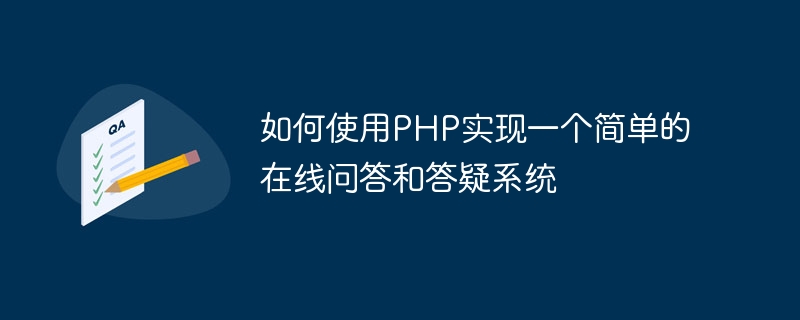
How to use PHP to implement a simple online question and answer system
Introduction:
With the development of the Internet, more and more people Begin to rely on the Internet for information and problem solving. Online Q&A and Q&A systems have become a very important tool for users to ask questions and get answers. In this article, we will learn how to use PHP language to implement a simple online question and answer system. Not only can you view and ask questions, but you can also answer them and communicate with other users.
Part One: Design the Database Structure
Before we begin, we need to design a database to store user, question and answer information. We can use MySQL as the database management system.
First, we create a database named "qa_system". Then we need to create three tables to store user, question, and answer information. The following is the design of these tables:
User table (users):
Questions table (questions):
Answers table (answers):
Using the above table design, we can easily store information about users, questions and answers.
Part 2: Writing PHP Code
First, we will create a homepage that displays the latest List of questions and login/registration options.
When the user fills in the username and password and clicks login, we will check whether the user exists in the database, if If exists, jump to the problem page.
0) { // 用户存在,将其用户信息存储到会话中并跳转到问题页面 $user = mysqli_fetch_assoc($result); session_start(); $_SESSION["user_id"] = $user["id"]; header("Location: questions.php"); } else { // 用户不存在,显示错误信息 echo "用户名或密码错误"; } } ?> 用户登录
用户登录
When the user fills in the user name and password and clicks registration, we will insert the new user into the database and jump Go to the questions page.
On this page we will display the details of a question and all the answers. Users can answer questions and communicate with other users.
When the user fills in the answer and submits it, we will insert the answer into the database and refresh the question page.
Summary:
Through the above steps, we successfully created a simple online Q&A and Q&A system. Users can register, log in and ask questions. Other users can view questions and answer them. This is just a basic implementation, you can add more features and user experience based on your needs. I hope this article can help you, and I wish you success in writing a PHP question and answer system!
The above is the detailed content of How to use PHP to implement a simple online question and answer system. For more information, please follow other related articles on the PHP Chinese website!