
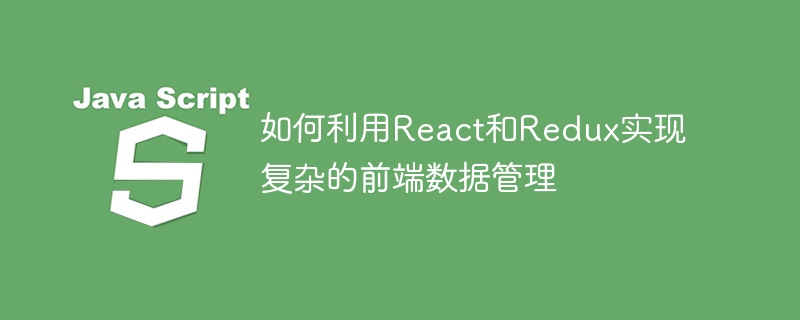
How to use React and Redux to implement complex front-end data management
Foreword:
With the continuous development of front-end technology, front-end applications are becoming more and more With complexity, data management becomes increasingly important. React and Redux are currently popular front-end frameworks, and they can effectively help us manage and update data. This article will introduce how to use React and Redux to implement complex front-end data management, and provide specific code examples.
1. Introduction to React
React is a JavaScript library used to build user interfaces. It builds reusable UI through components. React uses virtual DOM to track page changes and only updates the parts that need to be updated, improving page rendering performance.
2. Introduction to Redux
Redux is a state management library that allows us to better manage large application states. Redux is based on the Flux architecture and contains three core concepts: store, action and reducer. The Store saves the state of the application, the action describes what happened, and the reducer defines how to update the state.
3. Organize the Redux code structure
Before using Redux to manage data, we need to organize the code structure first. Generally speaking, we can organize code by function or domain. For example, put all user-related code in a user directory, and put all article-related code in an article directory. This makes the code structure clearer and easier to maintain.
4. Create Redux Store
First, we need to create a Redux store. In the entry file of the React application, import the redux and react-redux libraries and create a store.
import { createStore } from 'redux'; import { Provider } from 'react-redux'; import rootReducer from './reducers'; const store = createStore(rootReducer); ReactDOM.render( , document.getElementById('root') );
In the above code, the createStore function is used to create a store. We need to pass in a rootReducer, which is a function composed of multiple reducers.
5. Define Action
Action is used to describe what happened. It is an ordinary JavaScript object.
const addUser = user => ({ type: 'ADD_USER', payload: user });
In the above code, we define an addUser action, which receives a user object and returns an object containing type and payload. type is a string used to describe the type of this action, and payload is the payload that stores data.
6. Define Reducer
Reducer is used to define how to update the status. In Redux, reducers are used to modify data in the store.
const userReducer = (state = [], action) => { switch (action.type) { case 'ADD_USER': return [...state, action.payload]; default: return state; } }; export default userReducer;
In the above code, we define a userReducer, which receives two parameters: state and action. state is the current state, and action is the passed action object. In the switch statement, how to update the status is determined based on the type of action. In the case of ADD_USER, we use the ES6 spread operator to add a new user.
7. Connect Redux and React components
We need to use the connect function in the react-redux library to connect the Redux store to the React component.
import { connect } from 'react-redux'; const UserList = ({ users }) => ( {users.map(user => ( {user.name} ))} ); const mapStateToProps = state => ({ users: state.users }); export default connect(mapStateToProps)(UserList);
In the above code, we define a UserList component that receives a users array and renders the list. Use the connect function to map users in the state to the props of the component.
8. Trigger Action
To trigger an action, we can use the dispatch method in the redux store.
store.dispatch(addUser({ id: 1, name: 'John' }));
In the above code, we use the store.dispatch method to trigger an addUser action and pass in a user object.
Summary:
This article introduces how to use React and Redux to implement complex front-end data management. By creating a Redux store, defining actions and reducers, and connecting the store and React components, we can better manage and update data. During the development process, you can organize the code structure according to actual needs and use the rich API provided by Redux to process complex data logic. I hope this article can help you understand and apply React and Redux.
The above is the detailed content of How to use React and Redux to implement complex front-end data management. For more information, please follow other related articles on the PHP Chinese website!




