
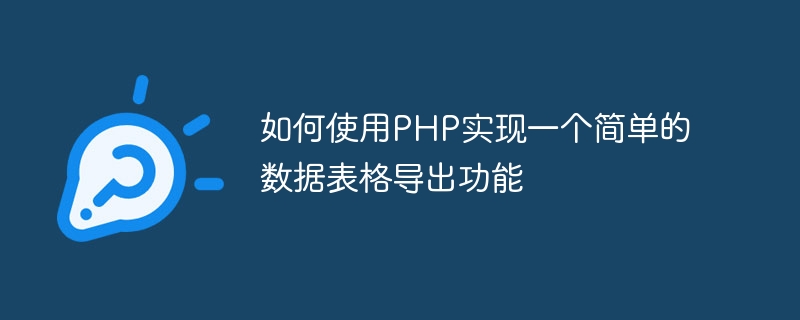
How to use PHP to implement a simple data table export function
Exporting data tables is one of the needs we often encounter when developing websites and applications. Therefore, it is very important to learn to use PHP to implement the data table export function.
This article will introduce how to use PHP to write a simple data table export function and provide specific code examples.
First, we need to prepare some data. In this example, we use a two-dimensional array to simulate a data table called "students", which contains the students' names, ages, and grades.
$students = array(
array('姓名', '年龄', '成绩'),
array('张三', 18, 90),
array('李四', 20, 85),
array('王五', 19, 92),
);Next, we need to create a button or link to export data. When the user clicks on the button or link, the export function will be triggered. In this example, we create a button called "export".
<a href="export.php">导出数据</a>
Then, we need to write a PHP script to export the data. We will name this script "export.php". In this script, we need to perform the following steps:
Set the HTTP header and specify the Content-Type and Content-Disposition of the exported file.
header('Content-Type: application/vnd.ms-excel');
header('Content-Disposition: attachment; filename="students.xls"');Create an output stream for writing data to the export file.
$output = fopen('php://output', 'w');Loop through the data table and write each row of data to the output stream.
foreach ($students as $row) {
fputcsv($output, $row, " ");
}Close the output stream.
fclose($output);
The complete "export.php" script looks like this:
Copy after login
Now, when the user clicks the export data button, a file named "students" will be downloaded .xls" Excel file. This file contains the student data sheet we have prepared.
Through the above steps, we used PHP to write a simple data table export function. You can apply this code to your website or application to implement the function of exporting data tables.
Note: Although this example uses Excel file format (.xls), in recent years, it is more commonly used to export data tables using CSV (comma separated values) format. If you prefer to use the CSV format, simply change the Content-Type and file extension in the "export.php" script to "text/csv" and ".csv".
I hope this article can help you learn how to use PHP to implement a simple data table export function. Happy programming!
The above is the detailed content of How to use PHP to implement a simple data table export function. For more information, please follow other related articles on the PHP Chinese website!