
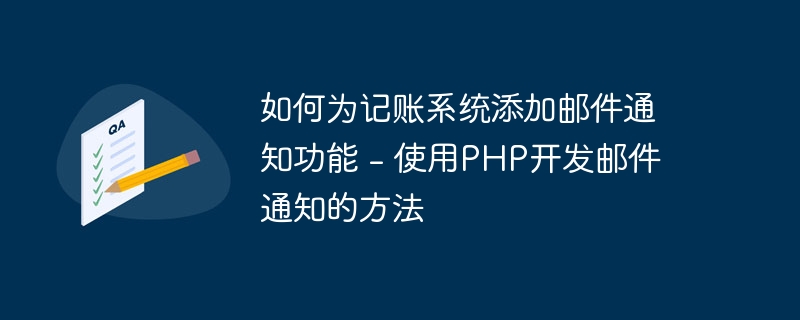
How to add email notification function to the accounting system - using PHP to develop email notification methods requires specific code examples
With the continuous development of the Internet and electronic information era , digital accounting systems have increasingly become an indispensable part of people's lives. In order to improve the efficiency and convenience of the accounting system, we can consider adding an email notification function to it. This article will introduce in detail how to use PHP to develop email notifications and give specific code examples.
1. Principle of PHP email notification
To implement the email notification function, we need to understand the email sending function provided by PHP. PHP provides SMTP extension to implement the email sending function. SMTP is a protocol that can transmit mail on the network. It establishes a connection with the mail server and sends the mail to the recipient. PHP's SMTP extension encapsulates these operations for the convenience of developers.
2. Use of PHP email sending function
PHP provides the mail() function to implement a simple email sending function. The following is a simple code example that uses the mail() function to send emails:
$to = '收件人邮箱地址'; // 收件人邮箱地址 $subject = '邮件主题'; // 邮件主题 $message = '邮件内容'; // 邮件内容 $headers = 'From: 发件人邮箱地址' . " " . 'Reply-To: 发件人邮箱地址' . " " . 'X-Mailer: PHP/' . phpversion(); mail($to, $subject, $message, $headers);
The$tovariable in the above code is the recipient's email address,$subjectThe variable is the subject of the email, the$messagevariable is the content of the email, the$headersvariable is the header information of the email, including the sender's email address and reply address. Finally, call themail()function to send the email.
3. Embed the email sending function into the accounting system
The specific steps to add the email notification function in the accounting system are as follows:
The following takes the example of sending an email notification for creating a new accounting record in the accounting system, and gives the specific code implementation:
// 在新建记账记录的函数中调用邮件发送函数 function createAccountingRecord($record) { // 执行添加记录的逻辑 // 发送邮件通知 sendEmailNotification('新建记账记录', '新建了一条记账记录'); } // 发送邮件通知的函数 function sendEmailNotification($subject, $message) { $to = '收件人邮箱地址'; // 收件人邮箱地址 $headers = 'From: 发件人邮箱地址' . " " . 'Reply-To: 发件人邮箱地址' . " " . 'X-Mailer: PHP/' . phpversion(); mail($to, $subject, $message, $headers); }
In the above code,createAccountingRecord( )function is used to create a new accounting record. After executing the relevant logic, call thesendEmailNotification()function to send an email notification.sendEmailNotification()The parameters$subjectand$messagein the function represent the subject and content of the email respectively. Send an email by calling themail()function.
4. Summary
Through the above steps, we can successfully add the email notification function to the accounting system. First, we understood the principle of PHP email sending, then learned how to use PHP's email sending function, and gave specific code examples. Finally, we explained in detail the steps to embed the email sending function into the accounting system and provided the code implementation. I hope this article will help you implement the email notification function of your accounting system.
The above is the detailed content of How to add email notification function to accounting system - How to develop email notification using PHP. For more information, please follow other related articles on the PHP Chinese website!