
Logitech has a lot of external products, so these external devices need to install Logitech drivers for normal operation. However, many users find that the driver keeps initializing during the driver installation and the installation is never successful. So how to solve this problem? In this issue The software tutorial will share the detailed solution with everyone, let’s learn about it together.

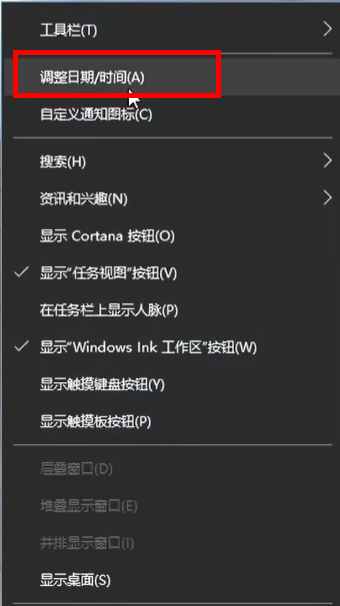
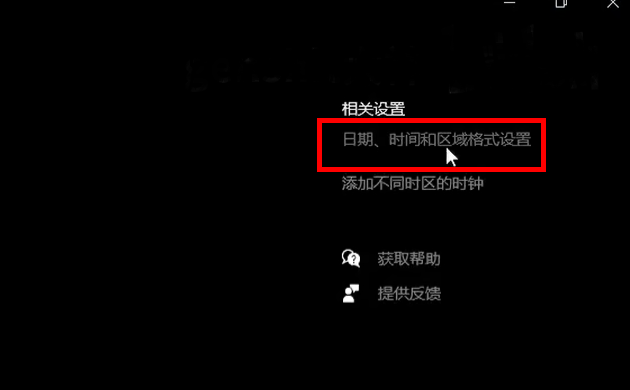

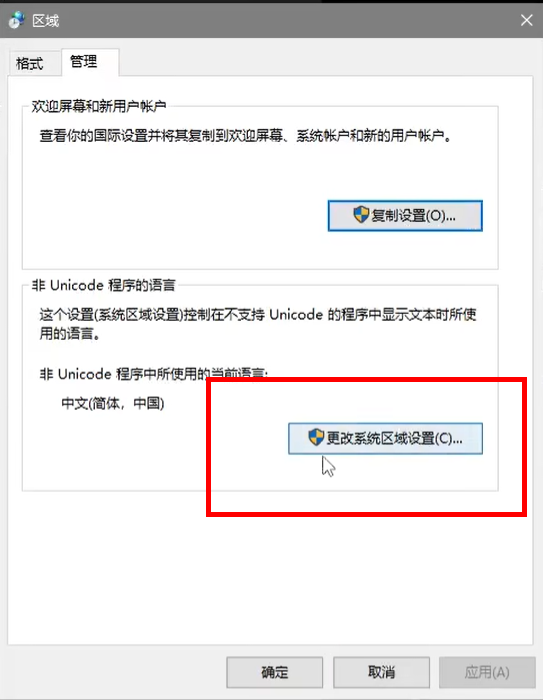
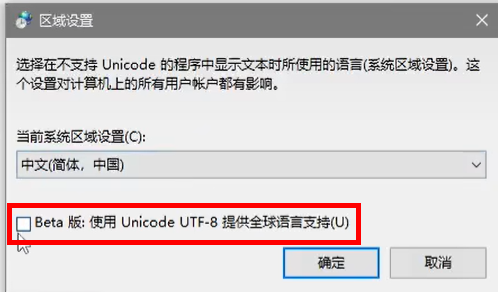
The above is the detailed content of What to do if Logitech driver installation keeps initializing? Solution to Logitech driver installation initialization. For more information, please follow other related articles on the PHP Chinese website!




