
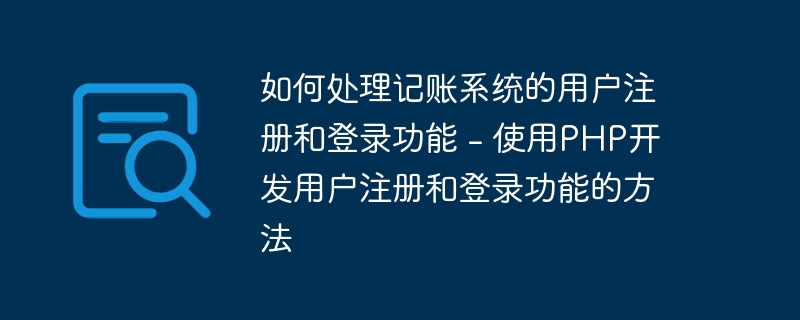
How to handle the user registration and login functions of the accounting system - How to use PHP to develop user registration and login functions requires specific code examples
With the rapid development of the Internet Development, user registration and login functions have become one of the core functions of various websites and applications. For accounting systems, user registration and login functions are particularly important. It not only protects users' privacy information, but also helps the system accurately record users' account data. This article will introduce the specific method of using PHP to develop the user registration and login functions of the accounting system, and give detailed code examples.
1. Development of user registration function
User registration is the entrance to the accounting system. Users need to fill in some necessary information to successfully register. Below are the steps to develop a user registration feature.
First, you need to create a user registration page, which contains the form and submit button that the user needs to fill out. You can use HTML and CSS to design the layout and style of your pages. The following is a simple registration page example:
<!DOCTYPE html>
<html>
<head>
<title>用户注册</title>
<style>
/* 页面样式 */
</style>
</head>
<body>
<h1>用户注册</h1>
<form action="register.php" method="post">
<label for="username">用户名:</label>
<input type="text" name="username" id="username" required><br><br>
<label for="password">密码:</label>
<input type="password" name="password" id="password" required><br><br>
<label for="email">邮箱:</label>
<input type="email" name="email" id="email" required><br><br>
<input type="submit" value="注册">
</form>
</body>
</html>When the user clicks the registration button, the information filled in by the user needs to be passed to the server for processing . On the server side, PHP can be used to handle user registration requests. The following is a simple registration processing page example (register.php):
<?php
// 连接数据库
$db_hostname = 'localhost';
$db_username = 'root';
$db_password = 'password';
$db_database = 'accounting_system';
$conn = mysqli_connect($db_hostname, $db_username, $db_password, $db_database);
if (!$conn) {
die("数据库连接失败:" . mysqli_connect_error());
}
// 获取用户提交的信息
$username = $_POST['username'];
$password = $_POST['password'];
$email = $_POST['email'];
// 将用户信息插入数据库
$query = "INSERT INTO users (username, password, email) VALUES ('$username', '$password', '$email')";
$result = mysqli_query($conn, $query);
if ($result) {
echo '注册成功!';
} else {
echo '注册失败,请重试!';
}
// 关闭数据库连接
mysqli_close($conn);
?>In order to save the user's registration information, the corresponding page needs to be created in the database surface. The following is a simple user table (users) design example:
CREATE TABLE users ( id INT PRIMARY KEY AUTO_INCREMENT, username VARCHAR(50) NOT NULL, password VARCHAR(255) NOT NULL, email VARCHAR(100) NOT NULL );
2. Development of user login function
User login is one of the core functions of the accounting system. Users need to use registration Log in with the username and password you filled in. Below are the steps to develop user login functionality.
First, you need to create a user login page, which contains the form and submit button that the user needs to fill out. You can use HTML and CSS to design the layout and style of your pages. The following is a simple login page example:
<!DOCTYPE html>
<html>
<head>
<title>用户登录</title>
<style>
/* 页面样式 */
</style>
</head>
<body>
<h1>用户登录</h1>
<form action="login.php" method="post">
<label for="username">用户名:</label>
<input type="text" name="username" id="username" required><br><br>
<label for="password">密码:</label>
<input type="password" name="password" id="password" required><br><br>
<input type="submit" value="登录">
</form>
</body>
</html>When the user clicks the login button, the user name and password filled in by the user need to be passed to the server authenticating. On the server side, PHP can be used to handle user login requests. The following is a simple login processing page example (login.php):
<?php
// 连接数据库
$db_hostname = 'localhost';
$db_username = 'root';
$db_password = 'password';
$db_database = 'accounting_system';
$conn = mysqli_connect($db_hostname, $db_username, $db_password, $db_database);
if (!$conn) {
die("数据库连接失败:" . mysqli_connect_error());
}
// 获取用户提交的信息
$username = $_POST['username'];
$password = $_POST['password'];
// 查询数据库中是否存在匹配的用户
$query = "SELECT * FROM users WHERE username='$username' AND password='$password'";
$result = mysqli_query($conn, $query);
if (mysqli_num_rows($result) == 1) {
echo '登录成功!';
} else {
echo '登录失败,请检查用户名和密码!';
}
// 关闭数据库连接
mysqli_close($conn);
?>The above is the specific method and code example of using PHP to develop the user registration and login functions of the accounting system. Developers can modify and extend it according to actual needs to meet the functional requirements of the system.
The above is the detailed content of How to handle the user registration and login functions of the accounting system - How to develop user registration and login functions using PHP. For more information, please follow other related articles on the PHP Chinese website!