
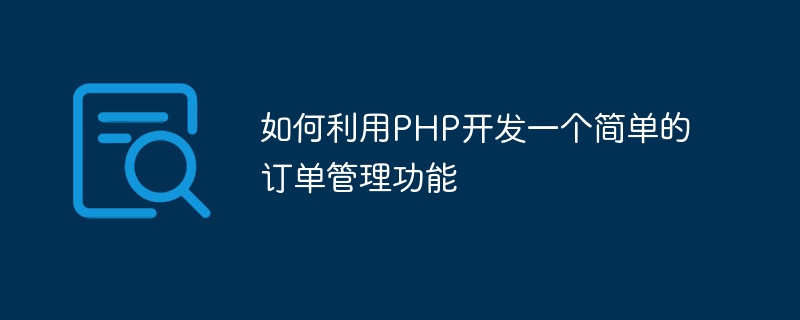
How to use PHP to develop a simple order management function
PHP is a scripting language widely used in web development. It is easy to learn and powerful. This article will introduce in detail how to use PHP to develop a simple order management function and provide specific code examples. The order management function can realize operations such as adding, deleting, modifying and querying orders. Combined with the use of a database, a more complete order management system can be realized.
1. Database design
First, we need to create a table in the database to store order information. In MySQL, you can use the following SQL statement to create a table named orders:
CREATE TABLE orders (
id INT(11) NOT NULL AUTO_INCREMENT,
order_number VARCHAR(20) NOT NULL,
customer_name VARCHAR(50) NOT NULL,
total_amount DECIMAL(10,2) NOT NULL,
PRIMARY KEY (id)
);The above SQL statement creates a table named orders, which contains the order ID, order number, customer name and total amount. fields, where the ID field is an auto-increasing primary key.
2. Connect to the database
In the PHP code, we need to connect to the database first. You can use the following code example to connect to a database:
<?php
$servername = "localhost";
$username = "root";
$password = "";
$dbname = "mydb";
// 创建连接
$conn = new mysqli($servername, $username, $password, $dbname);
// 检测连接是否成功
if ($conn->connect_error) {
die("连接失败: " . $conn->connect_error);
}
?>The above code example connects to a database named mydb, using localhost and the default root username.
3. Add an order
Now we will implement the function of adding an order to the database. This can be achieved using the following code example:
<?php
$order_number = $_POST['order_number'];
$customer_name = $_POST['customer_name'];
$total_amount = $_POST['total_amount'];
$sql = "INSERT INTO orders (order_number, customer_name, total_amount)
VALUES ('$order_number', '$customer_name', '$total_amount')";
if ($conn->query($sql) === TRUE) {
echo "订单添加成功";
} else {
echo "添加失败: " . $conn->error;
}
$conn->close();
?>After entering the order number, customer name and total amount in the form, pass the data to the PHP script through POST, and the PHP script inserts the data into the orders table in the database.
4. Delete orders
Next, let’s implement the function of deleting orders. This can be achieved using the following code example:
<?php
$order_id = $_GET['order_id'];
$sql = "DELETE FROM orders WHERE id='$order_id'";
if ($conn->query($sql) === TRUE) {
echo "订单删除成功";
} else {
echo "删除失败: " . $conn->error;
}
$conn->close();
?>Pass the ID of the order in the URL, and the PHP script deletes the corresponding order from the database based on the ID.
5. Modify orders
We can also implement the function of modifying orders. This can be achieved using the following code example:
<?php
$order_id = $_POST['order_id'];
$order_number = $_POST['order_number'];
$customer_name = $_POST['customer_name'];
$total_amount = $_POST['total_amount'];
$sql = "UPDATE orders SET order_number='$order_number', customer_name='$customer_name', total_amount='$total_amount' WHERE id='$order_id'";
if ($conn->query($sql) === TRUE) {
echo "订单修改成功";
} else {
echo "修改失败: " . $conn->error;
}
$conn->close();
?>Pass the order ID and modified order information through POST, and the PHP script will update the corresponding order information into the database.
6. Query Orders
Finally, let’s implement the function of querying orders. This can be achieved using the following code example:
<?php
$sql = "SELECT * FROM orders";
$result = $conn->query($sql);
if ($result->num_rows > 0) {
while($row = $result->fetch_assoc()) {
echo "订单号: " . $row["order_number"]. " - 客户名称: " . $row["customer_name"]. " - 总金额: " . $row["total_amount"]. "<br>";
}
} else {
echo "暂无订单";
}
$conn->close();
?>The above code queries all order information from the database and outputs it to the page one by one.
Through the above code example, we can implement a simple order management function. Of course, this is just a basic version, and the functions can be expanded and optimized according to actual needs. I hope this article will be helpful to learn and understand how to use PHP to develop order management functions.
The above is the detailed content of How to use PHP to develop a simple order management function. For more information, please follow other related articles on the PHP Chinese website!
 How to turn off real-time protection in Windows Security Center
How to turn off real-time protection in Windows Security Center
 How to modify the text on the picture
How to modify the text on the picture
 What is the difference between wechat and WeChat?
What is the difference between wechat and WeChat?
 How to solve parse error
How to solve parse error
 How to download nvidia control panel
How to download nvidia control panel
 Advantages of plc control system
Advantages of plc control system
 Connected but unable to access the internet
Connected but unable to access the internet
 ajax tutorial
ajax tutorial