
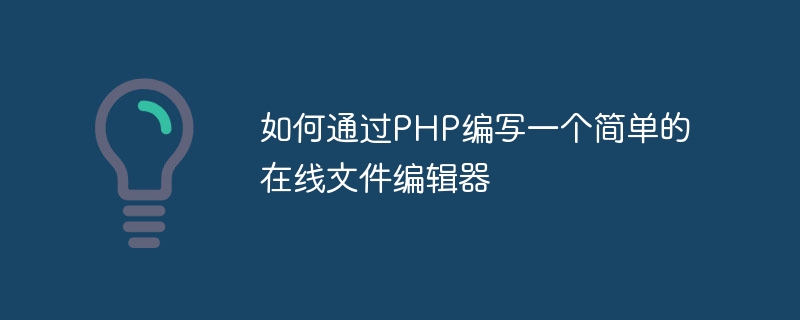
How to write a simple online file editor through PHP
In the modern Internet era, more and more applications require users to edit files online, and PHP as A powerful server-side language that can easily achieve this requirement. This article will introduce how to write a simple online file editor through PHP and provide specific code examples.
First of all, we need to clarify our goals. Our online file editor should have the following features:
Next, we will gradually implement the above functions.
First, we need an HTML form that allows users to select and upload files. Code example:
<form action="upload.php" method="post" enctype="multipart/form-data">
<input type="file" name="file">
<input type="submit" value="上传">
</form>The upload form submits the file to the upload.php file for processing. In the upload.php file, we can use the move_uploaded_file function to save the uploaded file to the directory specified by the server.
<?php
$targetDirectory = "uploads/"; // 保存上传文件的目录
if(isset($_FILES["file"]["tmp_name"])) { // 判断文件是否上传成功
$targetFile = $targetDirectory . basename($_FILES["file"]["name"]); // 获取目标文件路径
if(move_uploaded_file($_FILES["file"]["tmp_name"], $targetFile)) {
echo "上传成功";
} else {
echo "上传失败";
}
}
?>In order for users to browse the list of uploaded files on the server, we need a file browsing page. Code example:
<?php
$files = glob("uploads/*"); // 获取目录下的所有文件
foreach($files as $file) {
echo "<a href='edit.php?file=" . urlencode($file) . "'>" . basename($file) . "</a><br>";
}
?>In the browse page, we use the glob function to obtain all files in the specified directory, and use foreach to loop through the file list. Pass the file path through the URL parameter, and the user will jump to the editing page after clicking the link.
The edit page should display the contents of the selected file and allow the user to edit it. We can read the file contents through the file_get_contents function and display it in a <textarea> tag. Code example:
<?php
if(isset($_GET["file"])) {
$file = $_GET["file"];
if(file_exists($file)) {
echo "<form action='save.php' method='post'>";
echo "<textarea name='content'>" . htmlspecialchars(file_get_contents($file)) . "</textarea><br>";
echo "<input type='hidden' name='file' value='" . urlencode($file) . "'>";
echo "<input type='submit' value='保存'>";
echo "</form>";
} else {
echo "文件不存在";
}
}
?>After the user edits the file, save the content to the server.
In the processing page of saving files, we can use the file_put_contents function to save the edited content to the specified file . Code example:
<?php
if(isset($_POST["file"])) {
$file = $_POST["file"];
$content = $_POST["content"];
if(file_exists($file)) {
if(file_put_contents($file, $content)) {
echo "保存成功";
} else {
echo "保存失败";
}
} else {
echo "文件不存在";
}
}
?>Through the above steps, we have completed the implementation of a simple online file editor. Users can realize online file editing operations through the functions of uploading files, browsing files, editing files, and saving files.
Of course, this is just a simple example. In actual use, we can also add more functions, such as rights management, file backup, etc.
Summary:
Writing a simple online file editor through PHP can provide users with the convenience of editing files online. By implementing the file upload, browse, edit and save functions, users can easily complete file editing operations in the browser. Of course, we can further expand the functionality to make it more powerful and practical. I hope this article can help you understand and implement a simple online file editor.
The above is the detailed content of How to write a simple online file editor via PHP. For more information, please follow other related articles on the PHP Chinese website!




