
The ways to make mobile wireless network faster are to stay closer to the router, avoid physical obstacles, avoid sources of interference, update the router firmware, change the wireless channel, use the 5GHz band, close irrelevant applications and background processes, and use wireless networks Enhancers etc. Detailed introduction: 1. Get closer to the router. Put the mobile phone as close to the wireless router as possible to reduce the signal transmission distance. The shorter the signal transmission distance, the better the signal quality, thereby improving the speed and stability of the wireless network; 2. Avoid physical obstacles, physical Obstacles such as walls, furniture, etc. will hinder the transmission of wireless signals, etc.
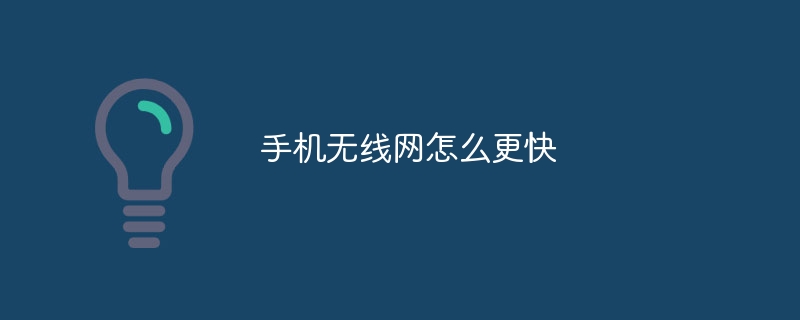
To improve the wireless network speed of your mobile phone, you can take some of the following methods:
1. Get closer to the router:
Put your phone as close to the wireless router as possible to reduce the signal transmission distance. The shorter the signal transmission distance, the better the signal quality, thereby improving the speed and stability of the wireless network.
2. Avoid physical obstacles:
Physical obstacles such as walls, furniture, etc. will hinder the transmission of wireless signals. Minimize physical obstacles between your phone and your wireless router so the signal can travel more smoothly.
3. Avoid sources of interference:
Keep your phone away from other devices that may cause interference, such as microwave ovens, Bluetooth devices, wireless phones, etc. These devices may interfere with wireless signal transmission and affect wireless network speed.
4. Update router firmware:
Make sure the latest firmware version is installed on the wireless router. Firmware updates often include performance and security improvements that may increase the speed and stability of your wireless network.
5. Change the wireless channel:
Wireless routers usually automatically select the best channel, but in a crowded wireless network environment, channel interference may occur. You can increase your wireless network speed by manually selecting a less crowded channel in your router settings.
6. Use the 5GHz frequency band:
If your wireless router supports the 5GHz frequency band, you can use the 5GHz frequency band instead of the 2.4GHz frequency band. Not only does the 5GHz band have more channels available, it generally has higher transmission speeds and less interference.
7. Close irrelevant applications and background processes:
Close irrelevant applications and background processes on your phone to reduce the usage of network bandwidth. This can free up more network resources and increase network speed.
8. Use a wireless network booster:
If your wireless network signal coverage is limited, consider using a wireless network booster or Wi-Fi extender to expand the signal coverage. Increase wireless network speed.
It should be noted that wireless network speed is also affected by other factors, such as the bandwidth of the network service provider, network congestion, network load, etc. Therefore, even with the above measures in place, actual wireless network speeds may still be limited by these factors.
Finally, if you have specific needs for improved wireless network speed, it is recommended to contact your network service provider to learn more about network plans and upgrades for better network performance and user experience .
The above is the detailed content of How to make mobile wireless network faster. For more information, please follow other related articles on the PHP Chinese website!
 Mobile phone root
Mobile phone root
 Projector mobile phone
Projector mobile phone
 The phone cannot connect to the Bluetooth headset
The phone cannot connect to the Bluetooth headset
 Why does my phone keep restarting?
Why does my phone keep restarting?
 The difference between official replacement phone and brand new phone
The difference between official replacement phone and brand new phone
 Why does my phone keep restarting?
Why does my phone keep restarting?
 Why can't my mobile phone make calls but not surf the Internet?
Why can't my mobile phone make calls but not surf the Internet?
 Why is my phone not turned off but when someone calls me it prompts me to turn it off?
Why is my phone not turned off but when someone calls me it prompts me to turn it off?




