
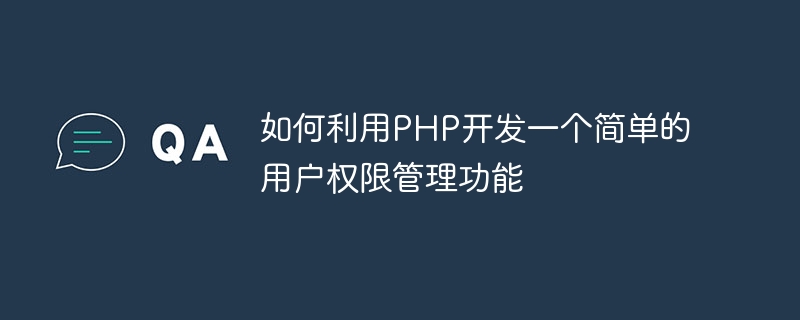
How to use PHP to develop a simple user rights management function
Introduction:
With the development of the Internet, user rights management functions are becoming more and more important . PHP, as a popular server-side scripting language, is widely used to develop dynamic websites. Using PHP to develop a simple user rights management function can help website administrators flexibly control user access rights and protect the security of the website. This article will introduce how to use PHP to implement such functionality and provide specific code examples.
1. Database design
First, we need to design a database to store user information and permissions. The specific database table can include the following fields:
User table (users):
Permissions table (permissions):
User roles Table (user_roles):
Role permission table (role_permissions):
2. User login and authority verification
<?php
session_start();
function login($username, $password) {
// 根据用户名查询数据库中的用户信息
$user = getUserByUsername($username);
// 验证密码是否正确
if (password_verify($password, $user['password'])) {
$_SESSION['user'] = $user; // 将用户信息存储到Session中
return true;
} else {
return false;
}
}
function logout() {
unset($_SESSION['user']); // 销毁Session中的用户信息
}
function isLoggedIn() {
return isset($_SESSION['user']); // 判断用户是否登录
}
?><?php
function hasPermission($permission) {
if (!isLoggedIn()) {
return false; // 用户未登录,无权限
}
$user = $_SESSION['user']; // 获取当前登录用户的信息
$roleId = $user['role']; // 获取当前登录用户的角色ID
// 根据角色ID查询数据库中分配的权限
$permissions = getPermissionsByRoleId($roleId);
foreach ($permissions as $p) {
if ($p['name'] == $permission) {
return true; // 用户拥有该权限
}
}
return false; // 用户无该权限
}
?>Three , User management and permission assignment
<?php
function addUser($username, $password, $email, $roleId) {
// 对密码进行哈希算法加密
$hashedPassword = password_hash($password, PASSWORD_DEFAULT);
// 执行SQL语句,向用户表中插入用户信息
insertUser($username, $hashedPassword, $email, $roleId);
}
?><?php
function addRole($name) {
// 执行SQL语句,向角色表中插入角色信息
insertRole($name);
}
function assignPermission($roleId, $permissionId) {
// 执行SQL语句,向角色权限表中插入角色和权限的关联信息
insertRolePermission($roleId, $permissionId);
}
?>Conclusion:
Through the above code example , we can implement a simple user rights management function. When a user logs in, we can determine the user's access rights to different resources in the website based on their roles and permissions. When administrators need to manage users, roles and permissions, we also provide corresponding interfaces. Of course, the above is just a simple example. In actual use, security considerations need to be taken, such as filtering and verifying the information entered by the user, and security control of database access.
In short, using PHP to develop user rights management functions provides basic access control and security for the website, which helps maintain and manage the normal operation and security of the website.
The above is the detailed content of How to use PHP to develop a simple user rights management function. For more information, please follow other related articles on the PHP Chinese website!