
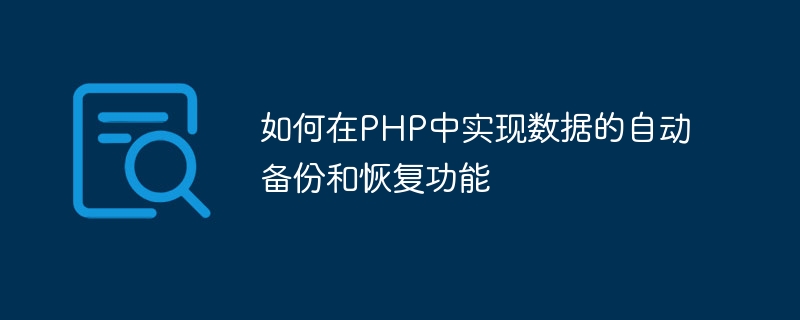
How to implement automatic data backup and recovery functions in PHP
When developing and maintaining web applications, data backup and recovery functions are very important. In the face of data loss or unexpected failure, backup data can ensure the security and integrity of the data and quickly restore the normal operation of the system. This article will introduce how to use PHP to implement automatic data backup and recovery functions, and provide specific code examples.
Data backup refers to copying the database or other important data to a safe location to ensure that the data will not be lost. The following are the steps to implement data backup:
$db_host = 'localhost'; $db_user = 'username'; $db_pass = 'password'; $db_name = 'database_name'; $conn = mysqli_connect($db_host, $db_user, $db_pass, $db_name); if (!$conn) { die("数据库连接失败:" . mysqli_connect_error()); }
$tables = mysqli_query($conn, "SHOW TABLES");
$backup_folder = '/path/to/backup/folder'; if (!file_exists($backup_folder)) { mkdir($backup_folder, 0777, true); }
while ($table = mysqli_fetch_row($tables)) { $table_name = $table[0]; $output_file = $backup_folder . '/' . $table_name . '-' . date('Y-m-d-H-i-s') . '.sql'; $command = "mysqldump -h {$db_host} -u {$db_user} -p{$db_pass} {$db_name} {$table_name} > {$output_file}"; system($command, $output); }
mysqli_close($conn);
Data recovery refers to re-importing the backed-up data into the database to restore the system to the state at the time of backup. The following are the steps to achieve data recovery:
$db_host = 'localhost'; $db_user = 'username'; $db_pass = 'password'; $db_name = 'database_name'; $conn = mysqli_connect($db_host, $db_user, $db_pass, $db_name); if (!$conn) { die("数据库连接失败:" . mysqli_connect_error()); }
$backup_folder = '/path/to/backup/folder'; $backup_files = glob($backup_folder . '/*.sql');
foreach ($backup_files as $backup_file) { $command = "mysql -h {$db_host} -u {$db_user} -p{$db_pass} {$db_name} < {$backup_file}"; system($command, $output); }
mysqli_close($conn);
To sum up, by using PHP's database extension and system commands, we can easily realize the automatic backup and recovery function of data. By running backup scripts regularly, we can keep our data safe in case of data loss or system failure. At the same time, we can also customize data backup and recovery strategies according to actual needs to meet the needs of different scenarios.
The above is the detailed content of How to implement automatic data backup and recovery function in PHP. For more information, please follow other related articles on the PHP Chinese website!