
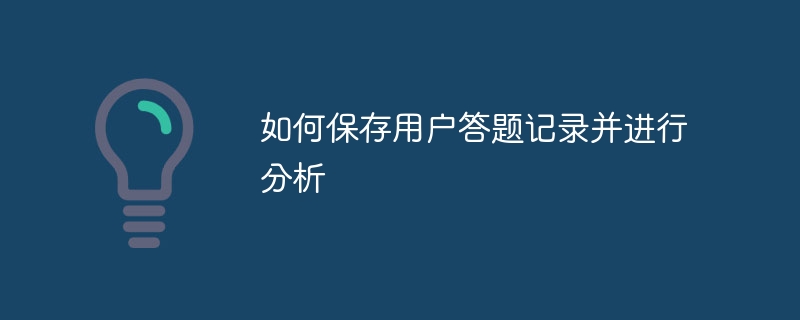
How to save user answer records and analyze them
In recent years, online question answering activities have become more and more popular. Whether it is an online question and answer competition or an examination test question, it is necessary to save the user's answer record and perform corresponding data analysis. This article will discuss how to save user answer records and analyze them, and give specific code examples.
1. Saving user answer records
Saving user answer records is a key step, and a variety of methods can be used. The following is an example of using a database to save answer records:
First, you need to create a table to save answer records. Assume that the answer record that needs to be saved includes three fields: user ID, answer time, and answer result. You can use the following SQL statement to create a table structure:
CREATE TABLE user_answer ( id INT PRIMARY KEY, user_id INT, answer_time DATETIME, answer_result VARCHAR(255) );
After the user completes answering the question, the answer record can be inserted into the database table. Assume that the user ID is 1, the answer time is 2022-01-01 09:05:30, and the answer result is "A". You can use the following SQL statement to insert records:
INSERT INTO user_answer (user_id, answer_time, answer_result) VALUES (1, '2022-01-01 09:05:30', 'A');
After saving the answer records, you can query the answer records of specific users as needed. Assume that you need to query the answer record of user ID 1, you can use the following SQL statement:
SELECT * FROM user_answer WHERE user_id = 1;
2. Analyze the user answer record
Saving the user answer record is only the first step. In order to better Using these data, corresponding analysis also needs to be carried out. The following are some common methods for analyzing user answer records:
You can count the user's answers by querying the number of records for a specific user in the answer record table frequency. The sample code is as follows:
import pymysql # 连接数据库 conn = pymysql.connect(host='localhost', user='root', password='password', database='test') # 创建游标 cursor = conn.cursor() # 查询答题次数 cursor.execute("SELECT COUNT(*) FROM user_answer WHERE user_id = 1;") answer_count = cursor.fetchone()[0] # 打印答题次数 print("用户答题次数:", answer_count) # 关闭连接 cursor.close() conn.close()
You can query the answer record table by querying the number of records with correct answer results for a specific user and the number of answers. Compare and analyze the proportion of users answering questions correctly. The sample code is as follows:
import pymysql # 连接数据库 conn = pymysql.connect(host='localhost', user='root', password='password', database='test') # 创建游标 cursor = conn.cursor() # 查询答对题目的比例 cursor.execute("SELECT COUNT(*) FROM user_answer WHERE user_id = 1 AND answer_result = 'A';") correct_count = cursor.fetchone()[0] # 查询答题次数 cursor.execute("SELECT COUNT(*) FROM user_answer WHERE user_id = 1;") answer_count = cursor.fetchone()[0] # 计算答对题目的比例 correct_rate = correct_count / answer_count # 打印答对题目的比例 print("用户答对题目的比例:", correct_rate) # 关闭连接 cursor.close() conn.close()
3. Summary
Saving and analyzing user answer records is a useful behavior. It can help us understand the user’s answer situation and provide data support to formulate corresponding strategy. This article introduces a method of using a database to save answer records, and gives specific code examples for record saving and analysis. Of course, in addition to the database, you can also use other methods to save answer records, such as files, caches, etc. You can choose the appropriate method according to the actual situation. By properly saving and analyzing user answer records, we can better understand user needs and provide better services.
The above is the detailed content of How to save user answer records and analyze them. For more information, please follow other related articles on the PHP Chinese website!
 Can I retrieve a deleted Douyin short video?
Can I retrieve a deleted Douyin short video? What are the python artificial intelligence libraries?
What are the python artificial intelligence libraries? cmd command to clean up C drive junk
cmd command to clean up C drive junk How to use countif function
How to use countif function How to use frame frame
How to use frame frame swing tutorial
swing tutorial How many years do you have to pay for medical insurance to enjoy lifelong medical insurance?
How many years do you have to pay for medical insurance to enjoy lifelong medical insurance? How to solve 500 internal server error
How to solve 500 internal server error



