
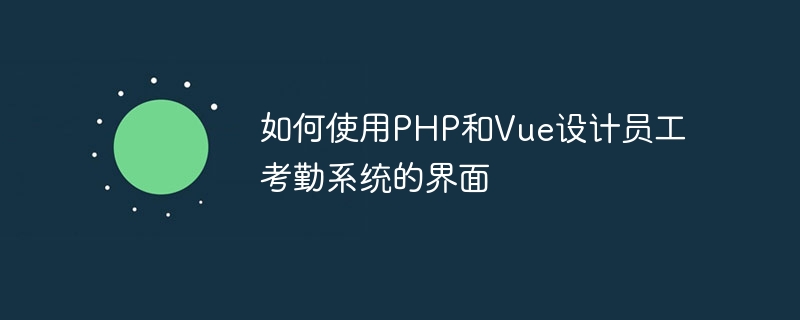
How to use PHP and Vue to design the interface of the employee attendance system
Nowadays, with the development and application of information technology, more and more companies are beginning to use electronic Employee attendance system to improve work efficiency and management level. This article will introduce how to use PHP and Vue to design a simple and practical employee attendance system interface, and provide some specific code examples.
var app = new Vue({
el: '#app',
data: {
navItems: ['首页', '考勤记录', '部门管理'],
currentPage: '首页',
content: ''
},
methods: {
switchPage: function(page) {
this.currentPage = page;
// 根据当前页面切换显示的内容
this.updateContent();
},
updateContent: function() {
// 根据当前页面的状态更新主体内容区域
// ...
}
}
})In HTML templates, we can use Vue's instructions and interpolation syntax to dynamically render page content. For example, we can use the v-for directive to loop through each menu item of the navigation bar:
<ul>
<li v-for="item in navItems" v-bind:key="item" v-bind:class="{ active: item === currentPage }" v-on:click="switchPage(item)">{{ item }}</li>
</ul>When the user clicks on the menu item of the navigation bar, the switchPage method will be triggered to switch the current page and update the main content. The display content of the area.
<?php
// 获取请求参数
$page = $_GET['page'];
// 处理请求参数
switch ($page) {
case '考勤记录':
$content = '这是考勤记录页面的内容';
break;
case '部门管理':
$content = '这是部门管理页面的内容';
break;
default:
$content = '这是首页的内容';
break;
}
// 返回响应数据
$response = array('content' => $content);
echo json_encode($response);
?>In the front-end interface, we can use Vue's Ajax library or fetch API to send asynchronous requests and receive data returned by the backend. For example, we can call the backend interface in the switchPage method:
switchPage: function(page) {
this.currentPage = page;
var self = this;
fetch('api.php?page=' + page)
.then(response => response.json())
.then(data => {
self.content = data.content;
});
}When the user clicks on the menu item of the navigation bar, the switchPage method is triggered to send a request and update the display content of the main content area.
To sum up, we can use PHP and Vue to design a simple and practical employee attendance system interface. By properly organizing the front-end code and back-end interfaces, we can dynamically render page content and handle user interactions, as well as interact and store data with the back-end. I hope the code examples provided in this article can inspire and help you design the interface of your employee attendance system.
The above is the detailed content of How to use PHP and Vue to design the interface of the employee attendance system. For more information, please follow other related articles on the PHP Chinese website!