
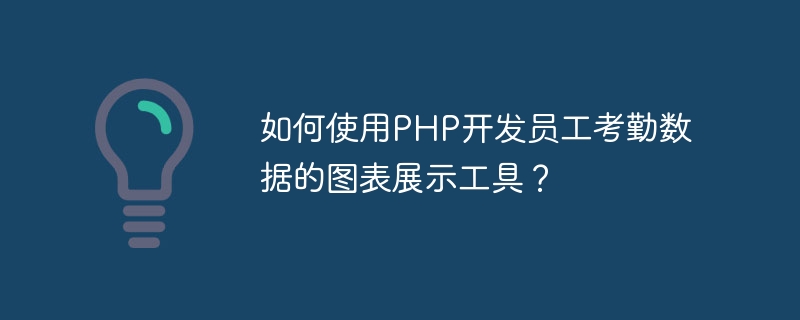
How to use PHP to develop a chart display tool for employee attendance data?
1. Introduction
The chart display of employee attendance data is a very important part of enterprise management. Through chart display, you can intuitively understand employees' attendance status, and help managers count employees' attendance rate, lateness rate, early departure rate and other indicators, so as to make corresponding adjustments and improvements. This article will introduce how to use PHP to develop a chart display tool for employee attendance data.
2. Technical preparation
3. Database design
First, you need to design a database table for storing employee attendance data. Suppose we need to record employee attendance time, punch-in status and other information, we can design the following table structure:
| ... | ... | ... | ...
4. Data acquisition
Next, we need to write PHP code to obtain employee attendance data from the database. Database connections and data queries can be done using extensions such as MySQLi or PDO. The following is a sample code to obtain employee attendance data:
<?php
// 数据库连接配置
$host = 'localhost';
$dbname = 'attendance';
$username = 'root';
$password = '';
// 连接数据库
$conn = new PDO("mysql:host=$host;dbname=$dbname", $username, $password);
// 查询员工考勤数据
$query = $conn->query('SELECT * FROM attendance');
$attendanceData = $query->fetchAll(PDO::FETCH_ASSOC);
// 输出数据
echo json_encode($attendanceData);
?>The above code will query all employee attendance data in the database and output it in JSON format.
5. Chart Display
After obtaining employee attendance data, we can use a third-party chart library to generate charts. Here is an example of using Google Charts:
<!DOCTYPE html>
<html>
<head>
<title>员工考勤数据图表展示</title>
<script type="text/javascript" src="https://www.gstatic.com/charts/loader.js"></script>
<script type="text/javascript">
google.charts.load('current', {'packages':['corechart']});
google.charts.setOnLoadCallback(drawChart);
function drawChart() {
// 获取员工考勤数据
var attendanceData = <?php echo json_encode($attendanceData); ?>;
// 构造数据表
var data = new google.visualization.DataTable();
data.addColumn('date', '时间');
data.addColumn('number', '出勤率');
// 将数据添加到数据表
attendanceData.forEach(function(record) {
var date = new Date(record.time);
var attendanceRate = record.status == 1 ? 1 : 0;
data.addRow([date, attendanceRate]);
});
// 设置图表配置
var options = {
title: '员工考勤数据',
curveType: 'function',
legend: { position: 'bottom' }
};
// 实例化图表对象
var chart = new google.visualization.LineChart(document.getElementById('chart_div'));
// 绘制图表
chart.draw(data, options);
}
</script>
</head>
<body>
<div id="chart_div" style="width: 900px; height: 500px;"></div>
</body>
</html>The above code will use Google Charts to draw a curve chart to display the employee's attendance rate. The abscissa of the chart is time, and the ordinate is attendance rate (1 is attendance, 0 is absence).
6. Summary
Through the above steps, we can use PHP to develop a simple employee attendance data chart display tool. At the same time, according to specific needs, we can further expand the functions, such as adding filter conditions, introducing other chart libraries, etc., to meet different business needs. I hope this article will be helpful to you in learning and using PHP to develop chart display tools.
The above is the detailed content of How to use PHP to develop a chart display tool for employee attendance data?. For more information, please follow other related articles on the PHP Chinese website!