
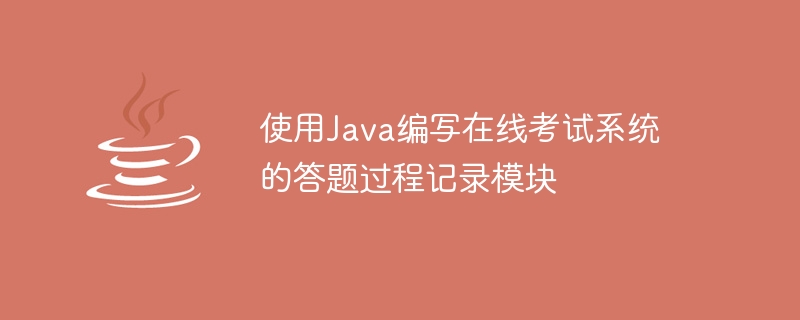
Title: Answering process recording module for writing online examination systems in Java
Introduction:
With the rapid development of the Internet, many schools and training institutions are currently offering An online examination system has been established to facilitate students to answer questions online. However, for teachers and administrators, how to record and manage students' answering processes is a key issue. This article will introduce how to use Java to write the answer process recording module of an online examination system, providing teachers and administrators with convenient management tools.
1. System Design Overview
The answering process recording module of the online examination system is mainly used to record information such as students' operating steps, correctness of answering questions, and time-consuming information during the answering process. This module needs to meet the following requirements:
2. System Implementation Steps
In Java language, you can use event listeners (Listener) to monitor the user's answer operations. The following is a simple sample code that demonstrates how to use Java Swing to write a simple question answering process recording module.
Create a form class inherited from JFrame to display the record of the answering process:
import javax.swing.JFrame;
import javax.swing.JTextArea;
public class AnswerRecordFrame extends JFrame {
private JTextArea textArea;
public AnswerRecordFrame() {
setTitle("答题过程记录");
setSize(500, 300);
textArea = new JTextArea();
getContentPane().add(textArea);
}
public void appendRecord(String record) {
textArea.append(record + "
");
}
}In the answering interface, the Add the operation record to the answering process record form:
import javax.swing.JButton;
import javax.swing.JFrame;
import javax.swing.JPanel;
import java.awt.event.ActionEvent;
import java.awt.event.ActionListener;
public class ExamPanel extends JPanel {
private AnswerRecordFrame answerRecordFrame;
public ExamPanel() {
answerRecordFrame = new AnswerRecordFrame();
JButton button = new JButton("Submit");
button.addActionListener(new ActionListener() {
@Override
public void actionPerformed(ActionEvent e) {
// 答题过程记录添加到答题记录窗体中
answerRecordFrame.appendRecord("用户提交了答案");
}
});
add(button);
}
}Create the answering interface in the main class and monitor it:
import javax.swing.JFrame;
public class Main {
public static void main(String[] args) {
JFrame frame = new JFrame();
frame.setDefaultCloseOperation(JFrame.EXIT_ON_CLOSE);
frame.setSize(800, 600);
ExamPanel examPanel = new ExamPanel();
frame.setContentPane(examPanel);
frame.setVisible(true);
}
} 3. Summary
Through the above example code, we have implemented a simple answering process recording module of the online examination system. Teachers and administrators can use this module to record students' answer processes in real time, determine the correctness of answers, and count the time spent answering questions, providing an effective management tool. In actual applications, further development and expansion can be carried out according to needs, and the code structure and functions can be optimized.
In short, using Java to write the answering process recording module of the online examination system can improve students' answering efficiency and learning effects, provide teachers and administrators with convenient management tools, and greatly facilitate the development of online education.
The above is the detailed content of Using Java to write the answering process recording module of the online examination system. For more information, please follow other related articles on the PHP Chinese website!




