
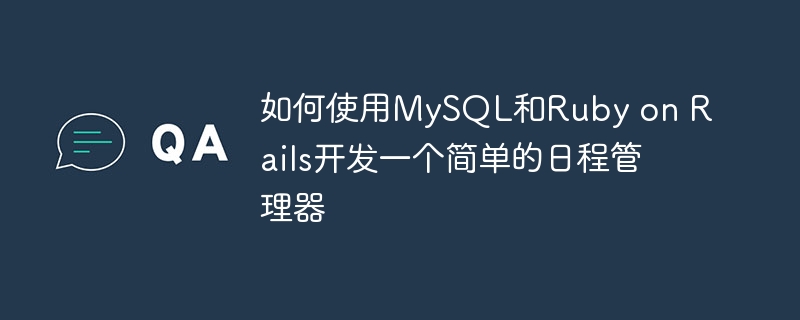
How to use MySQL and Ruby on Rails to develop a simple schedule manager
Introduction:
As the pace of life accelerates, we need an efficient and convenient way to manage various daily tasks and arrangements. In this article, we will introduce how to develop a simple schedule manager using MySQL and Ruby on Rails. Through this application, users can easily create, edit and delete tasks, query and sort based on date and priority. Let's see how to implement this functionality.
Step 1: Create a Rails Application
First, we need to create a new Rails application. Open a terminal and use the following command to create a new application named "schedule_manager":
$ rails new schedule_manager
Next, switch to the application's directory:
$ cd schedule_manager
Step 2: Set up the database connection
In Rails applications, we use databases to store task and scheduled information. Here we choose to use MySQL as the database.
Open the config/database.yml file, find and modify the following lines to match your MySQL database settings:
default: &default
adapter: mysql2
encoding: utf8
pool: <%= ENV.fetch("RAILS_MAX_THREADS") { 5 } %>
username: YOUR_USERNAME
password: YOUR_PASSWORD
socket: /tmp/mysql.sockMake sure to replace YOUR_USERNAME and YOUR_PASSWORD with Your MySQL username and password.
Step 3: Create task model and database table
Next, we will create a model named "Task" to represent the task. Run the following command in the terminal to create the model and database table:
$ rails generate model Task name:string description:text due_date:date priority:integer $ rails db:migrate
This will generate a task model and create a database table named "tasks", which contains the names "name", "description" , "due_date", "priority" fields.
Step 4: Generate controller and view
We need a controller and view to handle user interface and operation requests. Run the following command in the terminal to generate the task controller:
$ rails generate controller Tasks
This command will generate a file named "tasks_controller.rb" in the app/controllers directory.
In this file, we need to define the following action methods: index, new, create, edit, update, destroy. These methods will be responsible for handling the corresponding interface and data operations.
Add the following code snippet in app/controllers/tasks_controller.rb:
class TasksController < ApplicationController
def index
@tasks = Task.all
end
def new
@task = Task.new
end
def create
@task = Task.new(task_params)
if @task.save
redirect_to tasks_path
else
render 'new'
end
end
def edit
@task = Task.find(params[:id])
end
def update
@task = Task.find(params[:id])
if @task.update(task_params)
redirect_to tasks_path
else
render 'edit'
end
end
def destroy
@task = Task.find(params[:id])
@task.destroy
redirect_to tasks_path
end
private
def task_params
params.require(:task).permit(:name, :description, :due_date, :priority)
end
endNext, we need the corresponding view file to handle the rendering of the user interface. In the app/views/tasks directory, create the following files:
Step 5: Create a route
We need to define the corresponding route to route user requests to the task controller action method.
Open the config/routes.rb file and add the following code snippet:
Rails.application.routes.draw do resources :tasks root 'tasks#index' end
This will define a resource route named "tasks" and point the root URL path to the tasks controller index action.
Step 6: Run the application
We have completed the basic development work. Now we can start the server and view our application.
Run the following command in the terminal to start the Rails server:
$ rails server
Then, open the browser and enter "http://localhost:3000/" to access the application.
With this simple schedule manager, users can now create, edit and delete tasks. You can also query and sort based on date and priority.
Conclusion:
In this article, we learned how to develop a simple schedule manager using MySQL and Ruby on Rails. By following the above steps, we can create an efficient and convenient task management application. I hope these code examples are helpful to your learning and development. Good luck with your development!
The above is the detailed content of How to develop a simple schedule manager using MySQL and Ruby on Rails. For more information, please follow other related articles on the PHP Chinese website!




