
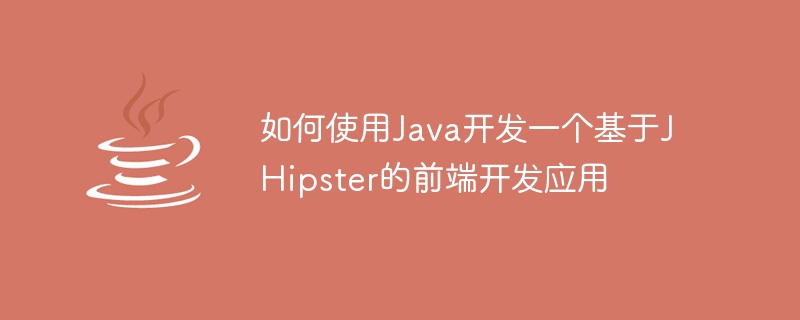
How to use Java to develop a front-end development application based on JHipster
Foreword:
In the field of front-end development, JHipster is a very popular open source tool. Help developers quickly build modern web applications. JHipster integrates many commonly used front-end and back-end technologies, including Java, Spring Boot, Angular, React, etc., allowing developers to quickly build a full-featured web application. This article will introduce how to use Java to develop a front-end development application based on JHipster and provide specific code examples.
npm install -g generator-jhipster
After the installation is completed, you can check whether the installation is successful:
jhipster --version
jhipster
JHipster will prompt you to select some options to configure the project, such as selecting the front-end technology (Angular Or React), database type, etc. Choose based on your needs.
Enter the front-end directory:
cd src/main/webapp
In this directory, we can see an app folder, which contains all Angular code and resource files.
Open the app directory and you will find a subdirectory named home. This is a sample page that you can start developing your app from.
We can open the file using any text editor and start writing our code. Here is a simple example:
import { Component, OnInit } from '@angular/core';
@Component({
selector: 'app-home',
templateUrl: './home.component.html',
styleUrls: ['./home.component.scss']
})
export class HomeComponent implements OnInit {
title = 'Hello, JHipster!';
constructor() { }
ngOnInit(): void {
}
}The above code defines an Angular component named HomeComponent, which has a property named title. We can use this attribute in HTML templates to display titles.
Open home.component.html and write the following content:
<h1>{{ title }}</h1>The above code simply displays the title of the component.
./mvnw
After successful startup, open the browser and visit http:// /localhost:8080/, you will see a page that says "Hello, JHipster!"
Conclusion:
This article introduces how to use Java to develop a front-end development application based on JHipster. We used JHipster to quickly build a full-featured web application, demonstrated the basic front-end development process, and provided specific code examples. I hope this article can provide you with some help so that you can better use JHipster to develop front-end applications.
The above is the detailed content of How to use Java to develop a front-end development application based on JHipster. For more information, please follow other related articles on the PHP Chinese website!