
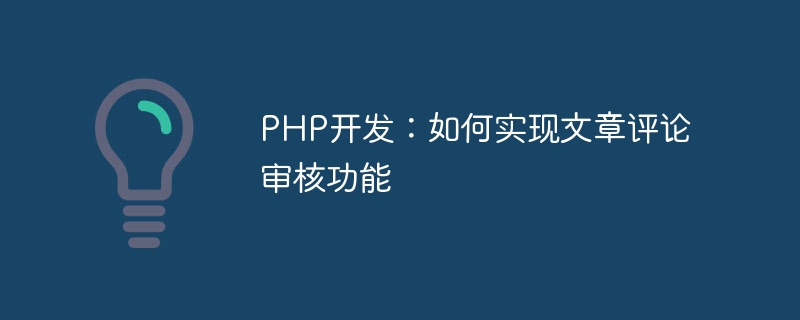
PHP development: How to implement article comment review function, specific code examples are required
In many websites or applications, the comment function is an important part of user interaction and feedback . However, as the number of users increases, quality supervision of review content becomes increasingly important. In order to maintain a good user experience and content quality, it is particularly critical to implement the article comment moderation function.
In order to help PHP developers implement the article comment review function, this article will provide some specific code examples.
First, we need to design a suitable database table for the comment data. A basic comments table contains the following fields:
CREATE TABLE comments (
id INT AUTO_INCREMENT PRIMARY KEY,
article_id INT NOT NULL,
user_id INT NOT NULL,
content TEXT NOT NULL,
status TINYINT NOT NULL DEFAULT 0,
created_at TIMESTAMP DEFAULT CURRENT_TIMESTAMP
);This table contains the unique identifier of the comment (id), the associated article identifier (article_id), the author identifier of the comment (user_id), and the content of the comment (content), review status (status), and creation time (created_at).
In the article page, we need to display the content of the review and provide a review button. First, we get the comments of the article from the database:
<?php
// 获取评论
$article_id = $_GET['article_id'];
$sql = "SELECT * FROM comments WHERE article_id = $article_id AND status = 1";
$result = mysqli_query($conn, $sql);
while ($row = mysqli_fetch_assoc($result)) {
echo "<div class='comment'>";
echo "<p>{$row['content']}</p>";
echo "<button class='approve-btn' data-comment-id='{$row['id']}'>审核通过</button>";
echo "</div>";
}
?>The above code queries the database to obtain all approved comments and displays them on the page. At the same time, there will be an approval button behind each comment, which passes the comment's ID to the background processing through the data-comment-id attribute.
Next, we need to process the review request and update the review status of the comment. We can create a PHP script to handle this request:
<?php
// 处理评论审核请求
$comment_id = $_POST['comment_id'];
$sql = "UPDATE comments SET status = 1 WHERE id = $comment_id";
if (mysqli_query($conn, $sql)) {
echo "审核通过成功";
} else {
echo "审核通过失败";
}
?>The above code receives the passed comment id, and then updates the review status of the corresponding comment in the database to passed.
Finally, we need to provide the user with a form to add comments. Users can enter the content of comments in the form and save the comments to the database through the submit button:
<form action="add_comment.php" method="post">
<textarea name="content"></textarea>
<input type="submit" value="提交评论">
</form>After the user submits the comment, we need to create a PHP script to handle the action of saving the comment:
<?php
// 处理评论提交
$article_id = $_POST['article_id'];
$user_id = $_POST['user_id'];
$content = $_POST['content'];
$sql = "INSERT INTO comments (article_id, user_id, content) VALUES ($article_id, $user_id, '$content')";
if (mysqli_query($conn, $sql)) {
echo "评论提交成功,请等待审核。";
} else {
echo "评论提交失败,请重试。";
}
?>The above code inserts the comments submitted by the user into the database and sets the review status to pending review.
Summary:
Through the above code example, we can implement a basic article comment review function. Users can browse comments on the article page and mark comments as passed via the review button. At the same time, users can also submit comments in the form and wait for review.
Of course, according to actual needs, we can also add more functions, such as comment reply, sensitive word filtering, etc., to further improve the quality and user experience of the comment system. I hope the above code examples can help PHP developers implement article comment review functions.
The above is the detailed content of PHP development: How to implement article comment review function. For more information, please follow other related articles on the PHP Chinese website!
 What are the production methods of html5 animation production?
What are the production methods of html5 animation production?
 Three major characteristics of java
Three major characteristics of java
 jdk environment variable configuration
jdk environment variable configuration
 mstsc remote connection failed
mstsc remote connection failed
 What are the common management systems?
What are the common management systems?
 Solution to invalid signature
Solution to invalid signature
 What are the definitions of arrays?
What are the definitions of arrays?
 How to enter root privileges in linux
How to enter root privileges in linux




