
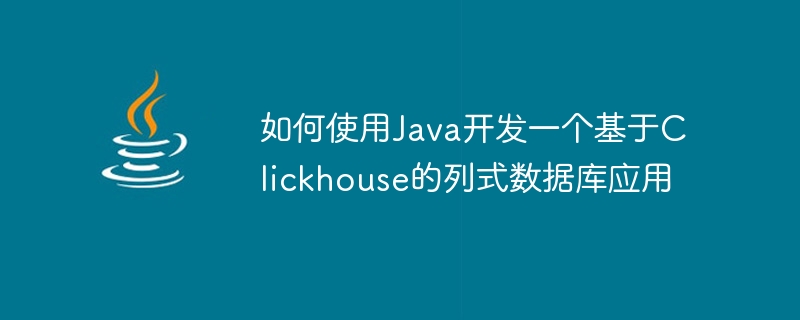
How to use Java to develop a column database application based on Clickhouse
import ru.yandex.clickhouse.ClickHouseConnection;
import ru.yandex.clickhouse.ClickHouseDriver;
import ru.yandex.clickhouse.ClickHouseStatement;
import java.sql.ResultSet;
import java.sql.SQLException;
public class ClickHouseExample {
public static void main(String[] args) {
// 连接ClickHouse数据库
ClickHouseDriver driver = new ClickHouseDriver();
try {
ClickHouseConnection connection = driver.connect("jdbc:clickhouse://localhost:8123/default", null);
// 创建Statement对象
ClickHouseStatement statement = connection.createStatement();
// 执行查询
ResultSet resultSet = statement.executeQuery("SELECT * FROM your_table");
// 处理结果
while (resultSet.next()) {
// 处理每一行数据
// ...
}
// 关闭连接
resultSet.close();
statement.close();
connection.close();
} catch (SQLException e) {
e.printStackTrace();
}
}
}In the code, we first load the JDBC driver of ClickHouse through the ClickHouseDriver class. Then, connect to the ClickHouse database by calling the driver.connect() method. Next, we create a ClickHouseStatement object that can be used to execute query statements. Finally, we can iterate over the query results using the ResultSet object.
import ru.yandex.clickhouse.ClickHouseConnection;
import ru.yandex.clickhouse.ClickHouseDriver;
import ru.yandex.clickhouse.ClickHousePreparedStatement;
import java.sql.SQLException;
public class ClickHouseExample {
public static void main(String[] args) {
// 连接ClickHouse数据库
ClickHouseDriver driver = new ClickHouseDriver();
try {
ClickHouseConnection connection = driver.connect("jdbc:clickhouse://localhost:8123/default", null);
// 插入数据
String sql = "INSERT INTO your_table (col1, col2, col3) VALUES (?, ?, ?)";
ClickHousePreparedStatement statement = connection.prepareStatement(sql);
statement.setString(1, "value1");
statement.setInt(2, 123);
statement.setDouble(3, 45.67);
statement.executeUpdate();
// 执行查询
sql = "SELECT * FROM your_table";
statement = connection.prepareStatement(sql);
ResultSet resultSet = statement.executeQuery();
// 处理结果
while (resultSet.next()) {
// 处理每一行数据
// ...
}
// 关闭连接
resultSet.close();
statement.close();
connection.close();
} catch (SQLException e) {
e.printStackTrace();
}
}
}In the code, we use the ClickHousePreparedStatement object to perform insert and query operations. First, we executed an insert statement and set the parameter value by calling the setXXX() method (replaced with the appropriate type and parameter name according to the actual situation). Then, we executed a query statement and used the ResultSet object to process the results.
Please note that the above sample code only provides basic operation examples, and more business logic and exception handling may be required in actual development. When using ClickHouse, please follow official documentation and best practices to ensure code correctness and reliability.
I hope this article can be helpful to you, if you have any questions or need further help, please feel free to ask.
The above is the detailed content of How to use Java to develop a columnar database application based on Clickhouse. For more information, please follow other related articles on the PHP Chinese website!
