
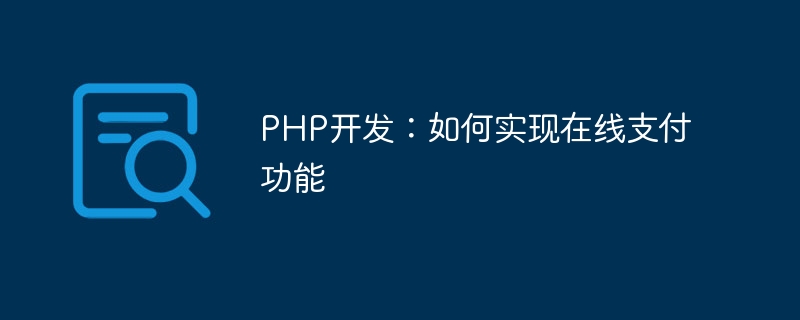
PHP development: How to implement online payment function, specific code examples are required
With the rapid development of e-commerce, more and more companies and individuals are beginning to integrate their business Expand to the Internet. Online payment is an indispensable part of e-commerce. For website and application developers, implementing online payment functions is an important task.
This article will introduce how to use the PHP programming language to implement online payment functions and provide specific code examples.
1. Choose a payment platform
Before starting development, we need to choose a suitable payment platform. There are many payment platforms to choose from on the market, such as Alipay, WeChat Pay, UnionPay Online, etc. Choose a payment platform that suits you based on your needs and user preferences.
2. Register a merchant account
After selecting the payment platform, we need to register a merchant account. Different payment platforms may have different registration processes and requirements. You can register according to the official documents of the payment platform.
3. Generate payment key
The payment platform will generally provide the merchant with a payment key for encryption and verification of payment requests. Typically, payment platforms provide developer documentation detailing how to generate payment keys. Generate a payment key according to the documentation.
4. Write payment request interface
In PHP, we can use the curl library to send HTTP requests and obtain response results. The following is a code example of a simple payment request interface:
'your_merchant_id', '订单号' => 'your_order_number', '金额' => 'payment_amount', '密钥' => 'your_payment_key', ); $curl = curl_init(); curl_setopt($curl, CURLOPT_URL, $url); curl_setopt($curl, CURLOPT_POST, 1); curl_setopt($curl, CURLOPT_POSTFIELDS, http_build_query($data)); curl_setopt($curl, CURLOPT_RETURNTRANSFER, 1); $response = curl_exec($curl); curl_close($curl); // 处理支付平台的响应结果 if($response === false){ echo "支付请求失败"; }else{ // 解析响应结果并进行相应处理 $result = json_decode($response, true); // 根据支付平台返回的结果进行业务处理 if($result['status'] == 'success'){ echo "支付成功"; }else{ echo "支付失败"; } } ?>
In the above code, we first set the various parameters in the payment request, where the key is the payment key we generated in step 3 . Then use the curl library to send an HTTP POST request, passing the parameters to the request address of the payment platform. Finally, the response result of the payment platform is processed.
5. Receive payment result notification
After the user successfully pays, the payment platform will send a notification to the merchant's payment result notification interface. Merchants need to write corresponding interfaces to receive payment results and perform corresponding business processing. The following is a code example of a simple payment result notification interface:
In the above code, we first receive the notification data sent by the payment platform and use the verifyPaymentResult() function to verify the authenticity of the payment result. Carry out corresponding business processing according to the results returned by the payment platform.
Summary
Through the above steps, we can use the PHP programming language to implement the online payment function. Of course, the specific implementation details need to be adjusted according to the documents and requirements provided by the payment platform.
During the development process, you also need to pay attention to payment security issues and protect users’ payment information according to the recommendations of the payment platform.
The above is the detailed content of PHP development: How to implement online payment function. For more information, please follow other related articles on the PHP Chinese website!