
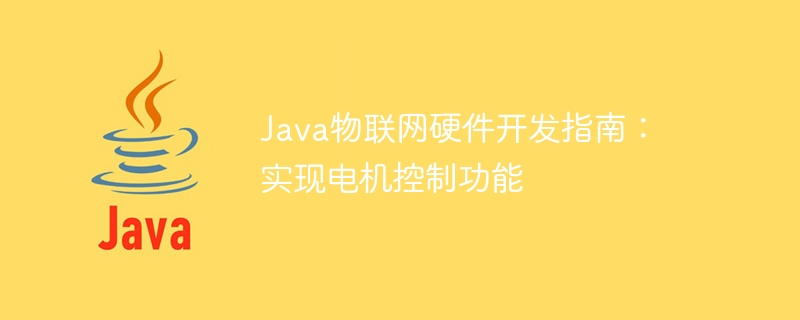
Java Internet of Things Hardware Development Guide: To implement motor control functions, specific code examples are required
Introduction:
With the rapid development of Internet of Things technology, people’s daily More and more devices and items in life are connected to the Internet. As a widely used programming language, Java is widely used in IoT hardware development. This article will introduce in detail how to use Java to implement motor control functions and provide code examples.
import com.fazecast.jSerialComm.SerialPort;
public class MotorControl {
public static void main(String[] args) {
// 选择串口
SerialPort[] serialPorts = SerialPort.getCommPorts();
SerialPort arduinoPort = serialPorts[0];
// 打开串口
if (arduinoPort.openPort()) {
System.out.println("串口已打开");
} else {
System.out.println("无法打开串口");
return;
}
// 设置串口参数
arduinoPort.setComPortTimeouts(SerialPort.TIMEOUT_SCANNER, 0, 0);
arduinoPort.setBaudRate(9600);
// 控制电机旋转
byte[] buffer = new byte[1];
buffer[0] = 1; // 假设1表示电机正转,0表示停止
arduinoPort.writeBytes(buffer, 1);
}
}Conclusion:
This article introduces how to use Java to implement motor control functions in IoT hardware development and provides corresponding code examples. Through learning and practice, we can better understand the basic knowledge and technology of IoT hardware development and lay a solid foundation for realizing more functions and innovations. I hope this article can be helpful to readers in their learning and practice in IoT hardware development.
The above is the detailed content of Java IoT Hardware Development Guide: Implementing Motor Control Functions. For more information, please follow other related articles on the PHP Chinese website!




