
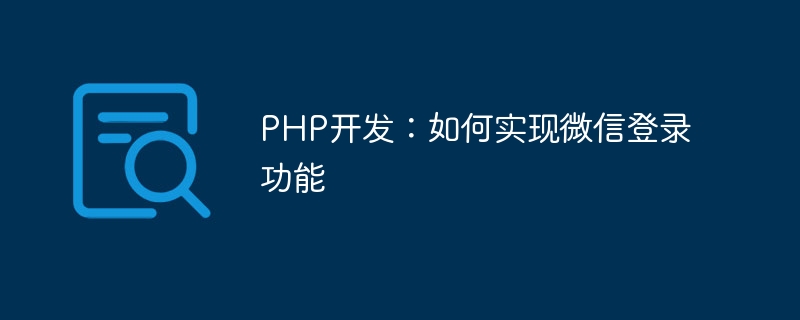
PHP development: How to implement the WeChat login function, specific code examples are required
Introduction:
With the rapid development of the mobile Internet, WeChat is China’s largest social network One of the media platforms that plays an important role in application development. WeChat login is a common login method in many applications and websites, providing a convenient, fast and secure authentication method. This article will introduce how to use PHP to implement the WeChat login function and provide specific code examples.
Step 1: Apply for a WeChat open platform account and create an application
Before we begin, we need to apply for a WeChat open platform account and create an application.
Step 2: Configure WeChat login callback URL
After creating the application, we need to set the WeChat login callback URL so that WeChat can return to our application after successful login.
Step 3: Write PHP code to implement the WeChat login function
With the previous preparations, we can start writing PHP code to implement the WeChat login function. A simple sample code is provided below:
<?php
// 设置应用的appid和appsecret
$appid = 'YOUR_APPID';
$appsecret = 'YOUR_APPSECRET';
// 获取微信授权登录的跳转URL
$redirect_uri = urlencode('YOUR_REDIRECT_URI');
$auth_url = "https://open.weixin.qq.com/connect/oauth2/authorize?appid={$appid}&redirect_uri={$redirect_uri}&response_type=code&scope=snsapi_login&state=STATE#wechat_redirect";
// 如果用户已经登录,直接跳转到回调URL处理
if (isset($_SESSION['openid'])) {
header('Location: YOUR_CALLBACK_URL');
exit;
}
// 如果没有登录,跳转到微信授权登录页面
header("Location: {$auth_url}");
?>In the above code, we set the appid and appsecret of the application through $appid and $appsecret. Use $redirect_uri to set the callback URL, which will be the PHP script that handles the WeChat login callback. We use the header function to redirect the user to the WeChat authorization login page.
Step 4: Process the WeChat login callback
When the user authorizes the login on the WeChat side, the WeChat server will redirect the user to the callback URL we set previously and pass a code parameter. We need to write a PHP script to handle this callback.
The following is an example of PHP code that handles WeChat login callbacks:
<?php
// 设置应用的appid和appsecret
$appid = 'YOUR_APPID';
$appsecret = 'YOUR_APPSECRET';
// 获取微信登录的code参数
$code = $_GET['code'];
// 使用code参数换取access_token
$api_url = "https://api.weixin.qq.com/sns/oauth2/access_token?appid={$appid}&secret={$appsecret}&code={$code}&grant_type=authorization_code";
$response = file_get_contents($api_url);
$result = json_decode($response, true);
// 获取access_token和openid
$access_token = $result['access_token'];
$openid = $result['openid'];
// 保存openid到session中,表示用户已登录
session_start();
$_SESSION['openid'] = $openid;
// 跳转到自定义的回调页面
header('Location: YOUR_CALLBACK_URL');
?>In the above code, we use $_GET['code'] to obtain the code parameter passed from the WeChat server. Then, use the code parameter to send an HTTP request to the WeChat server in exchange for access_token and openid. Finally, we save the openid into the session, indicating that the user has logged in.
Conclusion:
This article introduces how to use PHP to implement the WeChat login function and provides specific code examples. Through the above steps, we can quickly integrate the WeChat login function into our application to provide users with a convenient and fast login experience. Of course, the above code examples are just simple illustrations, and actual use requires security verification and error handling. I hope this article can help readers understand and use the WeChat login function and improve the efficiency of application development.
The above is the detailed content of PHP development: How to implement WeChat login function. For more information, please follow other related articles on the PHP Chinese website!