
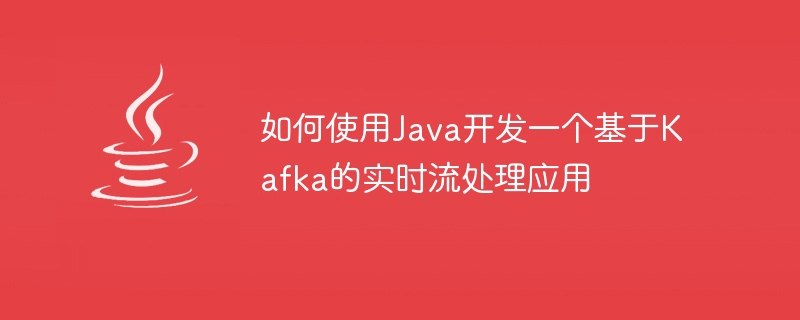
How to use Java to develop a real-time stream processing application based on Kafka
Kafka is a distributed stream processing platform that is widely used in large-scale real-time data processing scenarios. Using Kafka enables real-time stream processing with high throughput, scalability, and reliability. This article will introduce how to use Java language to develop a real-time stream processing application based on Kafka and provide specific code examples.
Before starting development, you need to prepare the following environment:
Create a Kafka topic: In Kafka, data is published and subscribed through topics. Create a topic named "test_topic" using the following command:
kafka-topics.sh --create --bootstrap-server localhost:9092 --replication-factor 1 --partitions 1 --topic test_topic
Before you start writing code, you need to add Kafka dependencies in Java Add Kafka dependencies to the project. In a Maven project, dependencies can be added by adding the following code block in the pom. A Java code example of sending a message using a Kafka consumer:
<dependency>
<groupId>org.apache.kafka</groupId>
<artifactId>kafka-clients</artifactId>
<version>0.10.0.0</version>
</dependency>The following is a Java code example of using a Kafka consumer to receive a message:
import org.apache.kafka.clients.producer.KafkaProducer;
import org.apache.kafka.clients.producer.ProducerRecord;
import java.util.Properties;
public class KafkaProducerExample {
public static void main(String[] args) {
// 设置Kafka服务器的地址和端口
String bootstrapServers = "localhost:9092";
// 设置消息的key和value的序列化方式
Properties props = new Properties();
props.put("bootstrap.servers", bootstrapServers);
props.put("key.serializer", "org.apache.kafka.common.serialization.StringSerializer");
props.put("value.serializer", "org.apache.kafka.common.serialization.StringSerializer");
// 创建Kafka生产者
KafkaProducer<String, String> producer = new KafkaProducer<>(props);
// 发送消息到主题
String topic = "test_topic";
String message = "Hello Kafka!";
ProducerRecord<String, String> record = new ProducerRecord<>(topic, message);
producer.send(record);
// 关闭生产者
producer.close();
}
}The above is the detailed content of How to use Java to develop a real-time stream processing application based on Kafka. For more information, please follow other related articles on the PHP Chinese website!
 What is the role of kafka consumer group
What is the role of kafka consumer group
 What is the role of kafka consumer group
What is the role of kafka consumer group
 What is the difference between rabbitmq and kafka
What is the difference between rabbitmq and kafka
 cloud computing technology
cloud computing technology
 Summary of commonly used computer shortcut keys
Summary of commonly used computer shortcut keys
 Why can't the QQ space web page be opened?
Why can't the QQ space web page be opened?
 virtual digital currency
virtual digital currency
 How to set the width of fieldset
How to set the width of fieldset




