
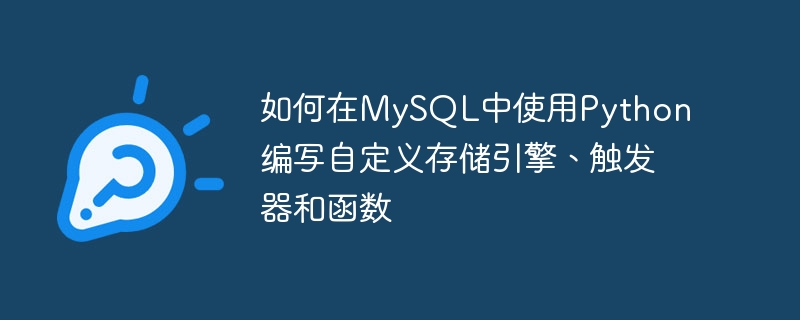
How to use Python to write custom storage engines, triggers and functions in MySQL
Introduction:
MySQL is a commonly used relational database management system , which provides a range of powerful features. This article will introduce how to use Python to write custom storage engines, triggers, and functions, and provide specific code examples to help readers understand and practice these functions.
1. Custom storage engine
The storage engine is the component that stores and retrieves data in the MySQL database. MySQL natively supports multiple storage engines, such as InnoDB, MyISAM, etc. However, sometimes we may need to write a custom storage engine based on our own needs.
In Python, we can use MySQL's official Connector/Python library to write a custom storage engine. The following is a simple sample code for a custom storage engine:
import mysql.connector
# 创建自定义存储引擎类
class MyStorageEngine:
def __init__(self):
pass
# 实现存储引擎的接口方法
def open(self, create_flag):
pass
def close(self):
pass
def create(self, table_name, column_list):
pass
def drop(self, table_name):
pass
def read(self, table_name, key):
pass
def write(self, table_name, key, value):
pass
# 注册自定义存储引擎
def register_storage_engine():
cnx = mysql.connector.connect(user='root', password='password', host='localhost')
cursor = cnx.cursor()
cursor.execute("INSTALL PLUGIN my_storage_engine SONAME 'my_storage_engine.so'")
cursor.close()
cnx.close()
# 创建存储引擎
def create_storage_engine():
cnx = mysql.connector.connect(user='root', password='password', host='localhost')
cursor = cnx.cursor()
cursor.execute("CREATE TABLE my_table (id INT, name VARCHAR(100)) ENGINE=my_storage_engine")
cursor.close()
cnx.close()
register_storage_engine()
create_storage_engine()In the above sample code, we first define a custom storage engine class MyStorageEngine, and then implement a series of storage The interface methods of the engine, including open, close, create, drop, read and write method. Next, we register the custom storage engine through the register_storage_engine function, and create a table using the storage engine through the create_storage_engine function.
2. Custom triggers
MySQL's trigger is a piece of code that is automatically executed when a specific event occurs. Triggers are often used to perform some additional operations when inserting, updating, or deleting data in a table.
In Python, we can use MySQL's official Connector/Python library to write custom trigger code. The following is a simple sample code for a custom trigger:
import mysql.connector
# 创建自定义触发器类
class MyTrigger:
def __init__(self):
pass
# 实现触发器的接口方法
def before_insert(self, table_name, values):
pass
def after_insert(self, table_name, values):
pass
def before_update(self, table_name, old_values, new_values):
pass
def after_update(self, table_name, old_values, new_values):
pass
def before_delete(self, table_name, old_values):
pass
def after_delete(self, table_name, old_values):
pass
# 创建触发器
def create_trigger():
cnx = mysql.connector.connect(user='root', password='password', host='localhost')
cursor = cnx.cursor()
cursor.execute("CREATE TRIGGER my_trigger BEFORE INSERT ON my_table FOR EACH ROW CALL my_trigger_func()")
cursor.close()
cnx.close()
In the above sample code, we first define a custom trigger class MyTrigger, and then implement a series of triggers Interface methods of the controller, such as before_insert, after_insert, before_update, after_update, etc. Next, we create a trigger through the create_trigger function and specify the my_trigger_func function to be executed when the INSERT event occurs on the my_table table .
3. Custom functions
MySQL function is a reusable SQL code that can be encapsulated into a function for use by other queries.
In Python, we can use MySQL's official Connector/Python library to write custom function code. The following is a sample code for a simple custom function:
import mysql.connector
# 创建自定义函数类
class MyFunction:
def __init__(self):
pass
# 实现函数的接口方法
def my_custom_function(self, arg1, arg2):
pass
# 创建函数
def create_function():
cnx = mysql.connector.connect(user='root', password='password', host='localhost')
cursor = cnx.cursor()
cursor.execute("CREATE FUNCTION my_function(arg1 INT, arg2 INT) RETURNS INT RETURN my_custom_function(arg1, arg2)")
cursor.close()
cnx.close()
In the above sample code, we first defined a custom function class MyFunction, and then implemented a custom function my_custom_function. Next, we create a function through the create_function function and specify the parameters and return value of the function.
Conclusion:
Through the above code examples, we can see how to use Python to write custom storage engines, triggers and functions in MySQL. These custom features can bring more flexibility and scalability to our MySQL application development. When we need to implement specific requirements in MySQL, we can write corresponding custom code according to the actual situation to meet the requirements. In practice, we can further expand and optimize these codes according to our specific needs to meet more business needs. I hope this article will be helpful to readers in MySQL and Python development.
The above is the detailed content of How to write custom storage engines, triggers and functions in MySQL using Python. For more information, please follow other related articles on the PHP Chinese website!




